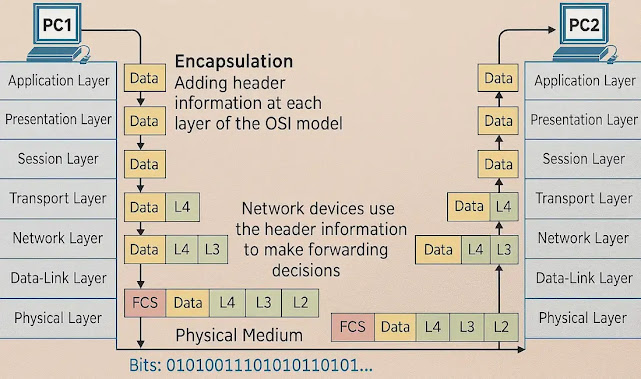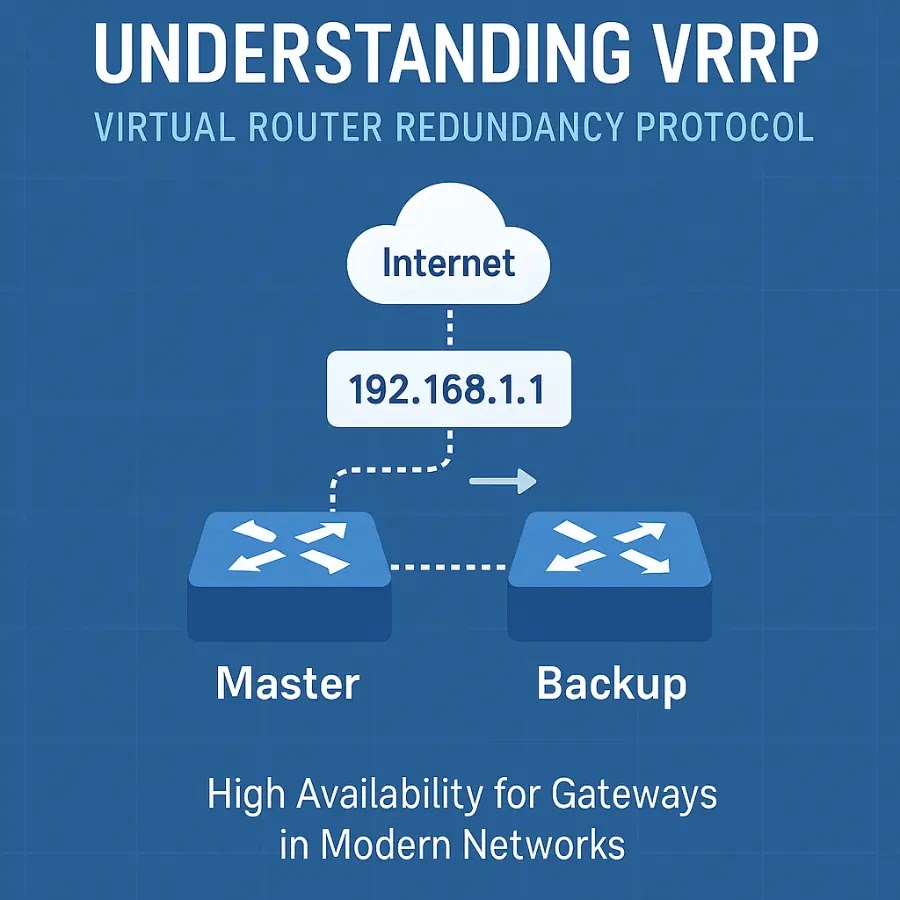Introduction: Why IPv4 Still Matters
Every device on a network needs a way to be identified, just like houses need postal addresses. In networking, that “address” is called an IP address. Without it, devices wouldn’t know how to talk to each other.
Today, we have two versions of IP: IPv4 and IPv6. While IPv6 is designed for the future, IPv4 is still the backbone of the internet. Most corporate networks, firewalls, and even ISPs continue to rely heavily on IPv4. For IT professionals, sysadmins, and security engineers, having a clear understanding of IPv4 is non-negotiable.
This article will walk you through the basics of IPv4, how it works, its structure, real-world use cases, and why it’s still important in 2025.
What is an IP Address?
An IP address (Internet Protocol address) is a unique identifier assigned to every device connected to a network. Think of it as a digital postal address. If your laptop wants to send a packet to a server, it needs to know the server’s address.
IPv4 addresses are 32-bit numbers usually written in dotted decimal format — for example:
192.168.1.10Behind the scenes, that number is binary:
11000000.10101000.00000001.00001010Each group of 8 bits (called an octet) is converted into decimal, giving us the familiar dotted style.
🔹 Analogy: Just like a city divides streets into blocks and house numbers, IPv4 divides networks into network IDs and host IDs.
A Brief History of IPv4
IPv4 was first defined in September 1981 in IETF RFC 791. It was created during the early days of ARPANET, which later evolved into today’s Internet.
Originally, the designers thought 4.3 billion addresses (2³²) would be more than enough. But with the explosive growth of personal computers, smartphones, and IoT devices, this space quickly became insufficient.
By the late 1990s, IPv4 addresses were running out, leading to the development of IPv6 and techniques like NAT (Network Address Translation).
IPv4 Address Structure
An IPv4 address has two main parts:
- Network ID → Identifies the network (like the street name).
- Host ID → Identifies the specific device within that network (like a house number).
For example:
192.168.10.25/24- Network ID =
192.168.10.0 - Host ID =
25
Here, the /24 means the first 24 bits are used for the network, and the remaining 8 bits are for hosts.
🔹 Real-world analogy: Imagine your office building has one street address (network ID), but each employee has a desk number (host ID).
Types of IPv4 Addresses
1. Public vs Private Addresses
- Public IPv4 → Globally unique addresses assigned by ISPs. Example:
8.8.8.8(Google DNS). - Private IPv4 → Used inside local networks, not routable on the internet. Examples:
10.0.0.0 – 10.255.255.255172.16.0.0 – 172.31.255.255192.168.0.0 – 192.168.255.255
Example:
- Your home Wi-Fi router assigns your laptop
192.168.1.5(private). - But the ISP gives your router a public IP (like
49.207.x.x). - When you browse the internet, NAT converts your private IP to the public one.
2. Special IPv4 Addresses
- Loopback (127.0.0.1): Used for testing your own machine. Example:
ping 127.0.0.1. - Broadcast (255.255.255.255): Sends a message to all devices in the same network.
- Multicast (224.0.0.0 – 239.255.255.255): One-to-many communication (common in streaming, gaming, and VoIP).
- APIPA (169.254.x.x): Assigned automatically when DHCP fails.
How IPv4 Works in Real Networks
Let’s walk through a real-world scenario:
- Device Boot: Your laptop connects to Wi-Fi and asks for an IP using DHCP.
- IP Assignment: The router gives your laptop an IP, say
192.168.1.10. - Packet Creation: You open
www.firewallflow.com. Your laptop creates a packet with source IP192.168.1.10and destination IP (resolved by DNS). - Routing: The packet goes to the default gateway (your router), which forwards it to the ISP.
- Firewall Check: Security devices (like Palo Alto or Fortinet) inspect the packet, apply rules, and forward it.
- Delivery: Finally, the packet reaches the web server, and the server’s reply follows the same path back.
Advantages of IPv4
- Simplicity: Easy to understand and configure.
- Universally Supported: Every network device and firewall (Cisco, SonicWall, Fortinet, Palo Alto) supports IPv4.
- Troubleshooting Tools: Built-in tools like
ping,traceroute, andnetstatare IPv4-friendly. - Proven Technology: Stable and well-documented since the 1980s.
Limitations of IPv4
- Limited Address Space: Only 4.3 billion addresses available, which isn’t enough in today’s world of billions of devices.
- NAT Dependency: Networks rely heavily on NAT to conserve addresses, adding complexity.
- Security Weaknesses: IPv4 itself has no encryption or authentication built in. Security is added via external protocols like IPSec.
- Fragmentation Issues: Large packets may get fragmented, leading to inefficiencies.
Example:
An ISP may assign one public IP to thousands of users via Carrier-Grade NAT. While this conserves addresses, it complicates tracking individual users during a cyber investigation.
Real-World Use Cases of IPv4
- Corporate LANs: Internal addressing like
192.168.x.x. - Firewalls & Security Rules: Writing access policies based on IPv4 subnets (e.g., “Block traffic from 10.0.0.0/8”).
- VPNs: Many VPNs still rely on IPv4 addressing internally.
- Internet Access: ISPs still issue dynamic IPv4 addresses for home broadband customers.
Conclusion: Why IPv4 Knowledge Still Matters
Even though IPv6 is the future, IPv4 isn’t going anywhere soon. It’s deeply integrated into corporate networks, firewalls, and even internet service providers.
For IT students, network engineers, and security professionals, mastering IPv4 basics is essential. Without it, you can’t configure firewalls, troubleshoot routing, or understand how NAT, VPNs, and security policies work.
Think of IPv4 as the foundation of networking knowledge. Once you’re solid with IPv4, moving to IPv6 and more advanced security concepts becomes much easier.
🔗 Related Articles
After learning the basics of IPv4 addressing, you may also find these guides helpful:
References
Cybersecurity blogger with a focus on firewalls, network security, and tech trends making security simple for everyone, from IT pros to curious minds.