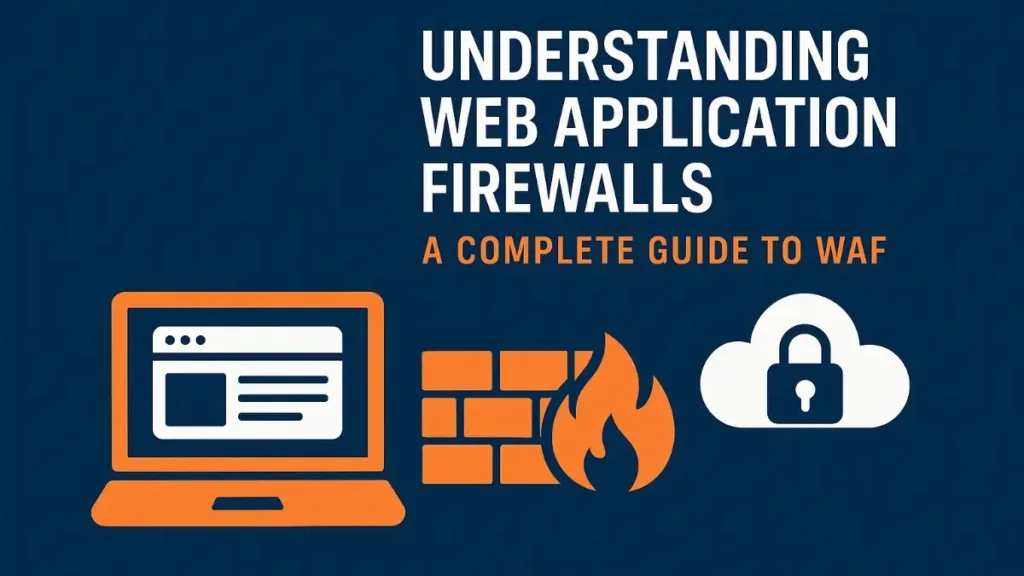Managing multiple firewalls and network security devices is not easy, especially when you have a growing infrastructure. That’s where tools like SonicWall GMS (Global Management System) and NSM (Network Security Manager) come into play. Both are designed to simplify firewall management, but they work in different ways.
In this article, we’ll explain everything you need to know about SonicWall GMS and NSM, their key differences, use cases, licensing, pricing, and which one is right for your organization.

What is SonicWall GMS?
GMS stands for Global Management System. It’s SonicWall’s traditional firewall management solution that helps manage multiple firewalls, monitor activity, push policies, and generate compliance reports all from a single interface.
Key Features:
- Centralized policy and configuration management
- Customizable reporting (compliance and audit-ready)
- Real-time and historical monitoring
- Role-based access control
- Available as on-premises software or a virtual appliance
GMS is great for organizations that prefer to manage everything w
What is SonicWall NSM?
NSM, or Network Security Manager, is the modern, cloud-based replacement for GMS. It offers everything GMS does but with a more scalable and user-friendly design, plus a fully cloud-managed experience.
Key Features:
- Cloud-native platform with a clean and responsive UI
- Centralized management of SonicWall firewalls and switches
- Real-time visibility and analytics
- API integration and automation
- Role-based administration
- Scalable across thousands of devices
You can also deploy NSM on-prem (NSM On-Prem), but most users today prefer the cloud-hosted version for flexibility and scalability.
Main Differences Between GMS and NSM
| Feature | GMS | NSM |
|---|---|---|
| Deployment | On-prem / Virtual | Cloud / On-prem |
| UI & UX | Outdated interface | Modern, user-friendly |
| Reporting | Manual & limited | Real-time with built-in dashboards |
| Scalability | Moderate | Highly scalable |
| Licensing | Node-based | Tiered (Basic / Advanced) |
| Real-time Analytics | Limited | Advanced and built-in |
| Integration | Less API friendly | Full API support |
| Multi-Tenant Support | Available | Advanced multi-tenant support |
Use Cases: When to Use GMS vs NSM
Use GMS If:
- You prefer on-prem management only.
- You already have GMS deployed and integrated.
- You don’t need real-time analytics or cloud integration.
Use NSM If:
- You manage multiple devices across locations.
- You want cloud-based, scalable, real-time management.
- You need modern UI, automation, and rich analytics.
- You want a future-proof solution.
Why Organizations Are Moving to NSM
- Modern UI: GMS feels outdated; NSM is faster and more intuitive.
- Cloud-based: No need to manage hardware or VMs.
- Better analytics: NSM provides real-time monitoring, insights, and faster troubleshooting.
- Future roadmap: SonicWall is actively improving NSM, while GMS is slowly being phased out.
NSM and GMS License Options & Pricing (USD)
SonicWall’s NSM (Network Security Manager) and GMS (Global Management System) both require licenses based on the number of firewalls you want to manage. Here’s a practical breakdown:
NSM Licensing
NSM is offered in two editions:
- NSM Essential – Includes basic centralized management: policy changes, firmware updates, and basic monitoring
- NSM Advanced – Adds real-time analytics, compliance reports, event monitoring, and more
Licensing is based on per-firewall annual subscriptions.
| License Type | Estimated Price (Per Firewall/Year) | Approx. Cost for 100 Firewalls |
|---|---|---|
| NSM Essential | ~$99 | ~$9,900/year |
| NSM Advanced | ~$149 | ~$14,900/year |
You can also purchase 3-year or 5-year bundles for better pricing.
GMS Licensing
GMS uses a per-device license model and may require:
- A base GMS system license (one-time or annual)
- Per-device management license
- Optional reporting module for analytics and custom reporting
| License Type | Estimated Price (Per Firewall/Year) | Approx. Cost for 100 Firewalls |
|---|---|---|
| GMS License (Without Reporting) | ~$90–$110 | ~$9,000–$11,000/year |
| GMS with Reporting | ~$120–$160 | ~$12,000–$16,000/year |
GMS also requires on-premises or virtual infrastructure, which may involve extra costs for hardware or VM resources.
Disclaimer: These are approximate industry estimates based on typical partner pricing and online listings. Actual prices may vary depending on your region, vendor, SonicWall firewall model, license duration (1/3/5 years), and applicable discounts. Always check with an official SonicWall partner or reseller for the most accurate quote.
Firewall Support for GMS and NSM
Firewalls supported by GMS:
- TZ Series (older models)
- NSA Series
- SuperMassive Series
- Some Gen 6 and Gen 6.5 firewalls
Firewalls supported by NSM:
- All Gen 6.5 and Gen 7 firewalls (TZ, NSa, NSsp)
- SonicWall Switches (in NSM 2.0+)
- SonicWall Wireless Access Points
NSM is optimized for Gen 7 firewalls and is the preferred choice for new deployments.
Should You Move to NSM?
If you are still using GMS, this is a good time to evaluate a move to NSM. GMS is stable but slowly becoming outdated. SonicWall is focusing its updates and support more towards NSM.
Move to NSM if:
- You plan to scale
- You need cloud features or remote visibility
- You’re upgrading to Gen 7 or newer hardware
- You want a better UI and modern automation
Frequently Asked Questions (FAQs)
1. What is SonicWall GMS?
SonicWall GMS (Global Management System) is an on-premise or virtual solution for centralized firewall management, allowing administrators to manage policies, configurations, reporting, and monitoring across multiple SonicWall devices.
2. What is SonicWall NSM?
SonicWall NSM (Network Security Manager) is a cloud-based platform for managing SonicWall firewalls. It provides centralized policy management, real-time analytics, visibility, and monitoring, without the need for on-premise infrastructure.
3. Can I migrate from GMS to NSM?
Yes, many organizations are moving from GMS to NSM due to the ease of cloud-based management, scalability, and improved UI. However, migration tools or manual configuration may be required depending on your setup.
4. Do both NSM and GMS support all SonicWall firewalls?
No, GMS supports Gen 6 firewalls, while NSM is designed to support Gen 7 firewalls. If you’re using Gen 7 or planning to upgrade, NSM is the recommended choice.
5. Is NSM better than GMS?
NSM offers a more modern, cloud-native experience with advanced analytics and better scalability, especially for Gen 7 firewalls. GMS is still useful for legacy deployments, but NSM is generally preferred for future-forward setups.
Summary & Recommendation
| Feature | GMS | NSM |
|---|---|---|
| Deployment | On-prem only | Cloud & On-prem |
| Best for | Existing GMS users | New and growing networks |
| Scalability | Limited | High |
| UI & Analytics | Basic | Modern & advanced |
| Licensing | Node-based | Subscription (Basic/Advanced) |
Recommendation:
If you’re starting fresh or planning to upgrade, go with NSM. It’s faster, easier, more scalable, and better supported.
If you already have GMS and it works fine for your setup, you can continue using it but start planning your transition to NSM soon.
Firewall Insights You Can’t Miss
Cybersecurity blogger with a focus on firewalls, network security, and tech trends making security simple for everyone, from IT pros to curious minds.