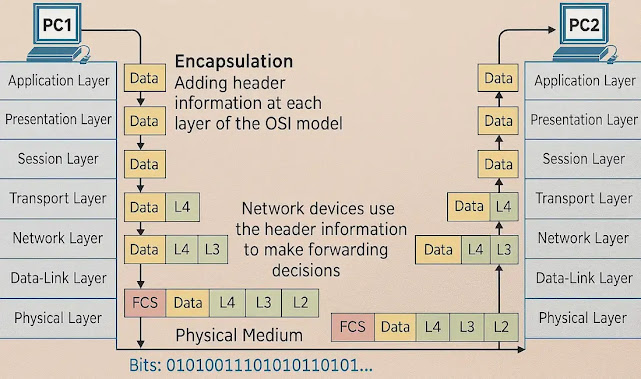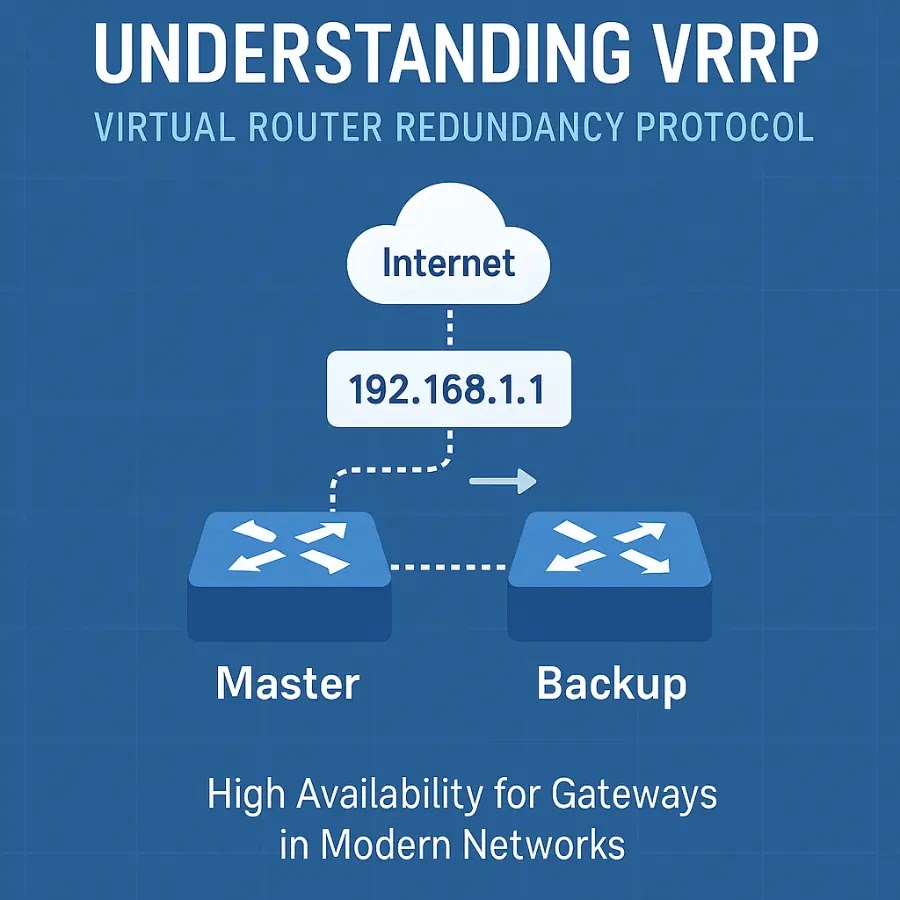🔗 What is a Computer Network?

A computer network is a collection of devices connected to each other to allow each device to share its resources with others, and access the shared resources of other devices.
These resources can include files, printers, internet connections, databases, applications, and more. Networks can be small (like in a home) or large (like in enterprises and data centers). The communication between devices happens using data transmission media such as cables or wireless signals.
🧩 Elements of a Computer Network
💻 End Devices
End devices are devices that either share resources with others or are used by end users to access shared resources.
Examples of end devices:
- PC (Personal Computer): Used by users to access the network.
- Laptop: Portable device accessing local or cloud resources.
- Printer: Can be shared over the network so multiple users can print documents.
- Server: Stores data, hosts applications, or manages network resources.
- Other examples: IP phones, smartphones, smart TVs, and IoT (Internet of Things) devices such as smart thermostats and cameras.
🌐 Networking Devices
Networking devices are used to connect end devices together and manage network communication.
Examples of networking devices:
- Hub: A basic device that broadcasts data to all devices connected to it. It does not filter traffic.
- Switch: Smarter than a hub; it sends data only to the intended recipient device using MAC addresses.
- Router: Connects different networks (such as your home network to the internet) and routes data between them.
- Access Point: Provides wireless connectivity to wired networks.
- Modem: Converts digital signals to analog for transmission over telephone lines (used for internet access).
 Computer Network Topologies
Computer Network Topologies
There are several types of network topologies that can be used to connect devices in a network. Each topology defines a different physical or logical arrangement of devices.
🔌 Bus Network Topology
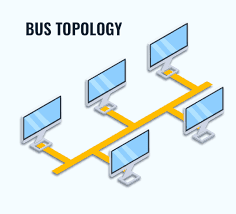
In this topology, a single bus (usually a copper cable or an optical fiber cable) is used to connect the network devices. Devices connect to this bus using connectors branching from the main line.
Advantages:
- Easy to install and cost-effective for small networks.
- Uses less cabling than other topologies.
Disadvantages:
- Limited cable length and number of devices.
- If the main bus fails, the entire network goes down.
🔁 Ring Network Topology
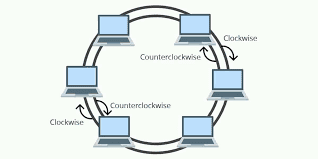
In a ring topology, each device is connected to its neighboring devices, forming a closed loop or ring.
Data flow: Data travels in one direction (or sometimes both, in a dual ring) until it reaches its destination.
Advantages:
- Predictable data transfer time.
- Easy to identify and isolate faults.
Disadvantages:
- Failure in one cable or device can affect the entire network.
- Adding or removing devices can disrupt the network.
🕸️ Mesh Network Topology
🔗 Full Mesh Topology
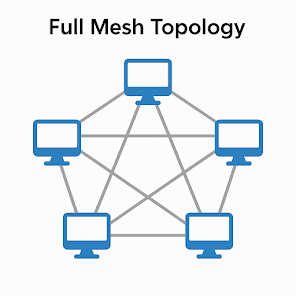
In a full mesh topology, every network device is connected to every other device in the network.
Advantages:
- Very high redundancy: If one path fails, alternative paths are available.
- Extremely reliable for mission-critical environments.
Disadvantages:
- Requires a large number of cables and ports.
- Difficult and expensive to install and maintain at scale.
🔗 Partial Mesh Topology
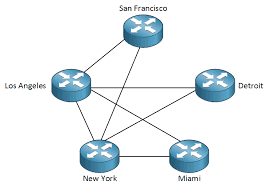
In a partial mesh topology, each device is connected to some (not all) of the other devices.
Advantages:
- Fewer connections required than full mesh.
- More scalable and cost-effective than full mesh.
Disadvantages:
- Lower redundancy compared to full mesh.
- Some devices may still depend on single connection paths.
🌲 Tree Network Topology

In this topology a central device called the hub device (e.g., device B) connects to multiple spoke devices (e.g., device A and device C).
This is also known as a hierarchical topology. It is commonly used in large networks such as in corporations and schools.
Advantages:
- Scalable and easy to manage.
- Segments can be isolated for troubleshooting.
Disadvantages:
- If the hub fails, all connected devices lose access (single point of failure).
- Requires more cabling than star topology.
⭐ Star Network Topology

This is the most widely used network topology. All end devices are connected to a central networking device (like a switch or hub).
Advantages:
- Easy to set up and manage.
- Failure in one device does not affect the rest of the network.
- Easy to detect faults and isolate them.
Disadvantages:
- If the central device (hub/switch) fails, the entire network is down.
🧬 Hybrid Network Topology
A hybrid topology combines two or more of the above network topologies. For example, connecting a star topology to a ring topology.
Advantages:
- Offers flexibility, scalability, and reliability.
- Can be customized to meet specific network requirements.
Disadvantages:
- Complex design and implementation.
- Can be more expensive and difficult to maintain.
🔄 Communication Modes in a Network
📡 Simplex Communication Mode
In simplex mode, one device is always the sender and the other is always the receiver.
Example: A satellite (sender) and a dish (receiver).
Use case examples:
- Broadcast television.
- Public announcement systems.
🔄 Half Duplex Communication Mode
In half-duplex mode, devices can either send or receive—but not at the same time. Data travels from Device A to Device B or vice versa, but only in one direction at a time.
Example devices: Walkie-talkies, older Ethernet networks.
Advantages:
- More efficient than simplex since both devices can transmit.
Disadvantages:
- Slower than full duplex as communication can’t occur simultaneously.
🔁 Full Duplex Communication Mode
In full-duplex mode, both devices can send and receive data simultaneously. It supports two-way communication at the same time.
Examples:
- Telephone conversations.
- Modern Ethernet and Wi-Fi connections.
Advantages:
- Most efficient mode of communication.
- No delays in switching directions.
✅ Conclusion: Key Takeaways on Computer Networks
- 🌐 A computer network connects devices to enable sharing of resources such as files, printers, and internet access.
- 💻 End devices like PCs, servers, and smart devices either use or provide resources within the network.
- 🔌 Networking devices like routers, switches, and modems manage connectivity and data flow between devices.
- 🧩 Network topologies (bus, ring, star, mesh, tree, hybrid) define how devices are arranged and communicate:
- Bus topology: Simple and cost-effective, but a single cable failure affects the entire network.
- Ring topology: Predictable data flow, but sensitive to device or cable failures.
- Mesh topology: High reliability with redundant paths, but costly and complex.
- Star topology: Common and fault-tolerant, but relies on a central device.
- Tree topology: Hierarchical and scalable, but vulnerable at the central hub.
- Hybrid topology: Combines multiple topologies for flexibility, but harder to design and maintain.
- 🔄 Communication modes define how data flows:
- Simplex: One-way communication (e.g., TV broadcast).
- Half-duplex: Two-way communication, but one direction at a time (e.g., walkie-talkies).
- Full-duplex: Simultaneous two-way communication (e.g., phone calls, modern Ethernet).
- 🚀 A solid understanding of these components and structures is essential for building efficient, scalable, and secure networks.
📘 To gain a deeper understanding of how network communication is structured, check out our detailed guides on the OSI Model and the TCP/IP Protocol Suite.
Cybersecurity blogger with a focus on firewalls, network security, and tech trends making security simple for everyone, from IT pros to curious minds.