Understanding how data is sent and received across networks is essential in networking. Two key processes involved in this journey are encapsulation and decapsulation. Let’s break these down with examples using both the OSI model and the TCP/IP model.

🔄 What is Data Encapsulation?
Encapsulation is the process of wrapping data with protocol-specific information as it moves from the application layer down to the physical layer before being sent out over the network.
At each layer, a header (and sometimes a trailer) is added. These headers help networking devices understand how to deliver the data.
For example:
- You type a message in a chat app.
- That message goes through various layers.
- Each layer adds its own header, creating a structured data packet.

🔓 What is Data Decapsulation?
Decapsulation is the reverse process. It happens at the receiving device. Each layer removes its corresponding header and passes the remaining data to the layer above, until the original message is delivered to the user application.
📚 OSI Model: 7 Layers of Encapsulation
The OSI model breaks down the encapsulation process into 7 layers:
- Application Layer – Where the data is created (e.g., email or web request).
- Presentation Layer – Formats, compresses, or encrypts the data.
- Session Layer – Establishes communication sessions.
- Transport Layer – Breaks data into segments and adds port numbers.
- Network Layer – Adds IP addresses (called a packet).
- Data Link Layer – Adds MAC addresses and forms frames.
- Physical Layer – Converts everything into electrical or optical signals (bits).
👉 From top to bottom, the data becomes:
Data → Segments → Packets → Frames → Bits
🌐 TCP/IP Model: 4 Layers of Encapsulation
TCP/IP is more practical and widely used in the real world. It uses 4 layers:
- Application Layer – Includes protocols like HTTP, FTP, SMTP.
- Transport Layer – Adds TCP/UDP headers (segments).
- Internet Layer – Adds IP headers (packets).
- Network Access Layer – Adds MAC address and sends the data as bits (frames).
👉 The encapsulated data flows as:
Application Data → Segment → Packet → Frame → Bits
🧱 Step-by-Step: How Headers Are Added (Encapsulation)
Here’s how headers are added layer by layer when sending data:
- Application Layer: Creates the user data (message, email, request, etc.)
- Transport Layer: Adds TCP/UDP header with source and destination port numbers → Forms a Segment
- Network Layer: Adds IP header with source and destination IP addresses → Forms a Packet
- Data Link Layer: Adds MAC header and trailer → Forms a Frame
- Physical Layer: Converts the frame into electrical, optical, or radio signals (bits)
🧹 Step-by-Step: How Headers Are Removed (Decapsulation)
On the receiver’s end, here’s how headers are removed layer by layer:
- Physical Layer: Receives raw bits and converts them into frames
- Data Link Layer: Removes MAC header/trailer → Extracts the Packet
- Network Layer: Removes IP header → Extracts the Segment
- Transport Layer: Removes TCP/UDP header → Extracts the Data
- Application Layer: Delivers the original data to the user’s application
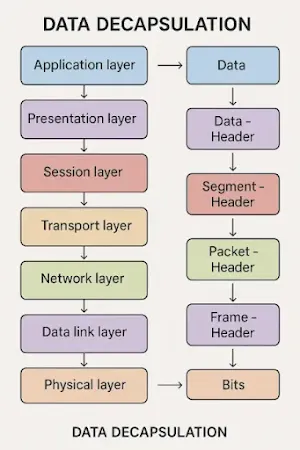
🧠 Simple Analogy
Think of encapsulation like sending a letter:
- You write a letter (your data)
- Put it in an envelope (transport)
- Add an address label (network)
- Put it in a box with other letters (data link)
- Hand it to the mail carrier (physical layer)
The receiver opens it in reverse order during decapsulation.
📊 Quick Comparison Table
| OSI Layer | TCP/IP Layer | Data Unit | What’s Added |
|---|---|---|---|
| Application | Application | Data | User info |
| Transport | Transport | Segment | Port numbers (TCP/UDP) |
| Network | Internet | Packet | IP addresses |
| Data Link | Network Access | Frame | MAC addresses |
| Physical | Network Access | Bits | Signals/electrical transmission |
✅ Why This Matters
Understanding encapsulation and decapsulation helps you:
- Troubleshoot network problems
- Understand packet flow
- Prepare for certifications like CCNA
- Build secure and efficient networks
🔚 Final Thoughts
Encapsulation and decapsulation are the foundation of how computers communicate over a network. Whether it’s your browser loading a webpage or a file being downloaded, this process is constantly at work behind the scenes.
💡 "Every message sent on the internet is wrapped like a parcel—encapsulation packs it, and decapsulation unwraps it."
If you found this explanation of data encapsulation and decapsulation useful, you might also be interested in learning more about how the networking layers operate individually. The following articles provide a deeper dive into the OSI model and the TCP/IP model that underpin all modern network communication.
📚 Continue Reading:
❓ Frequently Asked Questions (FAQs)
A. Data encapsulation is the process of adding protocol-specific headers to data at each layer of the OSI or TCP/IP model before transmission over a network.
Q. What is data decapsulation?A. Decapsulation is the process of removing headers added during encapsulation at the receiving end, delivering the original message to the user application.
Q. What are the 7 layers of encapsulation in the OSI model?A. The 7 layers are Application, Presentation, Session, Transport, Network, Data Link, and Physical. Each adds headers to form structured data packets.
Q. What is added to data at each layer during encapsulation?A. Each layer adds headers (and sometimes trailers): Application adds user data, Transport adds port numbers, Network adds IP, Data Link adds MAC, and Physical converts it to signals.
Q. Why is encapsulation important in networking?A. Encapsulation ensures data is delivered reliably by structuring it with necessary addressing and control information at each layer for proper transmission and routing.
