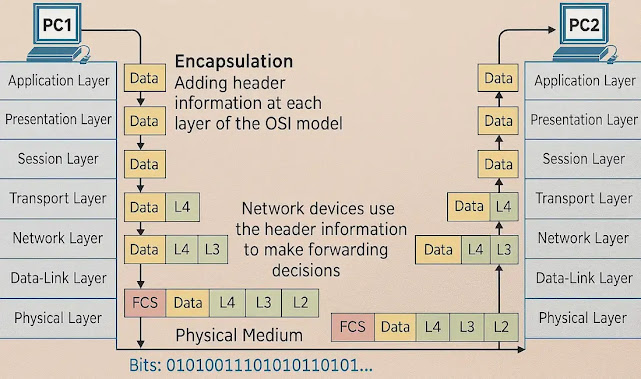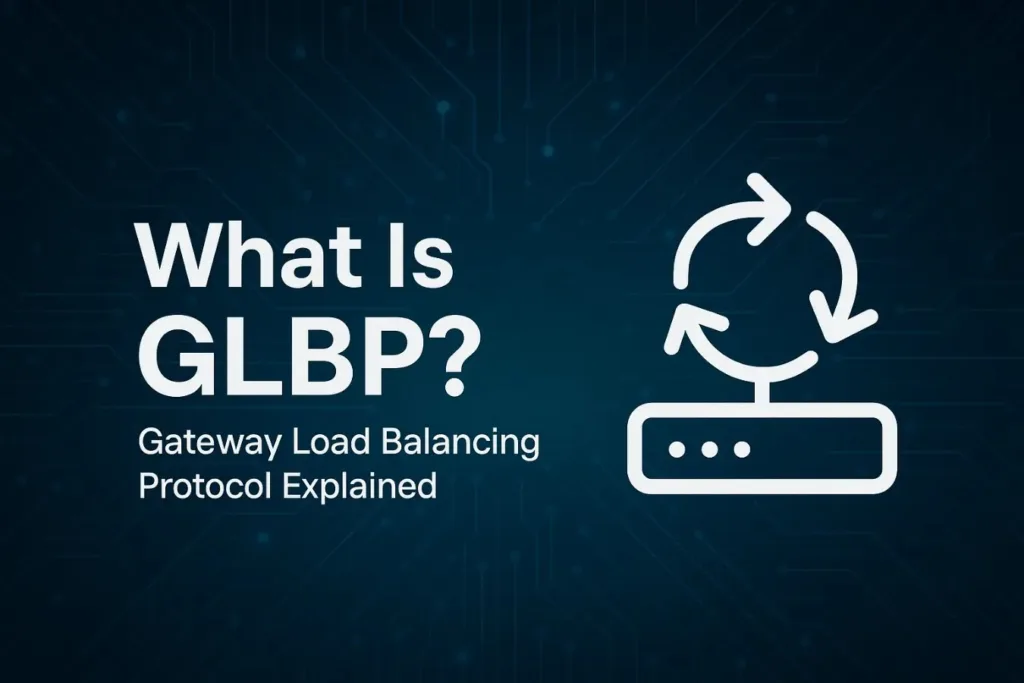In modern networks, reliability is not optional it’s essential. A single point of failure, especially at the default gateway, can interrupt connectivity for entire subnets. That’s where VRRP (Virtual Router Redundancy Protocol) comes in. In this guide, we’ll explore what VRRP is, how it works, and why it’s crucial for building resilient, highly available networks.

📑 Table of Contents
- 1. Introduction
- 2. What Is VRRP?
- 3. How VRRP Works
- 4. VRRP Protocol States
- 5. Key Features of VRRP
- 6. VRRP vs HSRP vs GLBP
- 7. VRRP Configuration Example with Scenario
- 8. Use Cases of VRRP
- 9. Advantages and Limitations
- 10. Security Considerations
- 11. Frequently Asked Questions (FAQs)
- 12. Conclusion
1. Introduction
Every device in a local network communicates with the outside world via a default gateway—usually a router. But what happens if that router goes down? All the devices lose connectivity outside the LAN.
To avoid this, networks implement gateway redundancy protocols like VRRP, HSRP, or GLBP. These protocols ensure there’s always a backup router ready to take over in case the primary one fails.
In this article, we are learning about VRRP.
2. What Is VRRP?
VRRP (Virtual Router Redundancy Protocol) is a network protocol that provides automatic assignment of available routers to participating hosts. It allows multiple routers on a LAN to work together to present the illusion of a single default gateway.
- Defined by IETF in RFC 5798
- VRRP routers share a virtual IP address
- Ensures continuous network availability by electing a master router
The VRRP master router handles traffic unless it fails, in which case a backup router takes over seamlessly.
3. How VRRP Works
Here’s a high-level look at the VRRP operation:
- Multiple routers form a VRRP group and assign a virtual IP address
- One router becomes the master (usually the one with the highest priority)
- Others act as backups or slaves
- The master router responds to ARP requests for the virtual IP
- If the master fails, the backup with the next highest priority becomes the new master
✅ Key Elements:
- Virtual IP: Shared among group members; acts as the default gateway
- Priority: Determines which router becomes the master (default is 100; 255 means forced master)
- Preemption: Allows higher-priority routers to take back master role once they recover
4. VRRP Protocol States
VRRP operates using three main states to manage router roles and failover. Here’s a quick overview of each state:
- 🟡 Initialize: The initial state where the router is preparing to join the VRRP group. It doesn’t send or receive VRRP advertisements yet.
- 🔵 Backup: The router is standing by, monitoring advertisements from the master. If the master becomes unavailable, the backup promotes itself to master.
- 🟢 Master: The router actively handles traffic for the virtual IP address, sends regular advertisements, and ensures continuity for the network.
5. Key Features of VRRP
- ✅ High Availability: Ensures a backup router takes over if the master fails
- 🔄 Automatic Failover: Happens within seconds (default advertisement interval is 1 second)
- 🔌 Vendor-Independent: Unlike HSRP (Cisco-only), VRRP is an open standard and works across multiple vendors
- ⚙️ Simple Configuration: Requires minimal setup for redundancy
- 🚀 Low Overhead: Uses minimal traffic to maintain group state
6. VRRP vs HSRP vs GLBP
| Feature | VRRP | HSRP (Cisco) | GLBP (Cisco) |
|---|---|---|---|
| Ownership | Open (IETF) | Cisco proprietary | Cisco proprietary |
| Load Balancing | ❌ Not supported | ❌ Limited | ✅ Supported |
| Preemption Support | ✅ Yes | ✅ Yes | ✅ Yes |
| Active Router Count | 1 active | 1 active | Multiple active |
7. VRRP Configuration Example with Scenario
📘 Scenario:
You’re managing a small enterprise network. There are two routers (R1 and R2) connected to a common LAN segment. The hosts on the LAN are configured to use a single default gateway: 192.168.1.1. You want to ensure high availability, so that if R1 fails, R2 automatically takes over the gateway function.
🖥 Network Setup:
| Device | Interface IP | VRRP Role | Priority |
|---|---|---|---|
| R1 | 192.168.1.2 | Master | 110 |
| R2 | 192.168.1.3 | Backup | 100 |
| VIP | 192.168.1.1 | Shared | — |

📟 VRRP Configuration on R1 (Master Router)
R1(config)#interface GigabitEthernet0/1
R1(config-if)#ip address 192.168.1.2 255.255.255.0
R1(config-if)#vrrp 1 ip 192.168.1.1
R1(config-if)#vrrp 1 priority 110
R1(config-if)#vrrp 1 preempt
R1(config-if)#exit
📟 VRRP Configuration on R2 (Backup Router)
R2(config)#interface GigabitEthernet0/1
R2(config-if)#ip address 192.168.1.3 255.255.255.0
R2(config-if)#vrrp 1 ip 192.168.1.1
R2(config-if)#vrrp 1 priority 100
R2(config-if)#vrrp 1 preempt
R2(config-if)#exit
In the provided configuration, two routers—R1 and R2—are configured to participate in VRRP group 1 to provide gateway redundancy for the 192.168.1.0/24 network. Both routers are assigned their own physical IP addresses (192.168.1.2 for R1 and 192.168.1.3 for R2), while sharing a common virtual IP address of 192.168.1.1, which is used as the default gateway by the hosts.
R1 is configured with a higher priority of 110, making it the master router, while R2 has a lower priority of 100 and acts as the backup. The preempt command on both routers ensures that if the higher-priority router (R1) comes back online after a failure, it will reclaim the master role. This setup ensures high availability by allowing seamless failover between the routers without manual intervention.
🧪 Failover Behavior:
- When both routers are up:
- R1 (priority 110) is the master, handles all traffic.
- R2 listens silently as backup.
- If R1 fails:
- R2 takes over within ~3 seconds.
- Hosts continue to send traffic to
192.168.1.1, now handled by R2.
- When R1 comes back online:
- It preempts and reclaims the master role because of its higher priority.
✅ Optional Setting for Faster Convergence
Router(config-if)#vrrp 1 timers advertise 1
The command vrrp 1 timers advertise 1 sets the advertisement interval for VRRP group 1 to 1 second. This means the master router will send heartbeat messages every second to indicate it is still active. If these advertisements stop, the backup router assumes the master has failed and takes over. Setting the interval to 1 second is the default and provides a good balance between quick failover and minimal overhead.
8. Use Cases of VRRP
- 🏢 Enterprise Networks: Between core and edge routers to ensure branch or floor-level gateway availability
- 🖥️ Data Centers: Between top-of-rack switches or firewalls
- 🌐 ISPs: For ensuring high availability at customer edges or peering points
9. Advantages and Limitations
✅ Advantages:
- Prevents downtime due to gateway failure
- Open-standard—works across multi-vendor environments
- Lightweight and easy to implement
⚠️ Limitations:
- No built-in load balancing (unlike GLBP)
- Only one router actively handles traffic at a time
- Limited to IPv4 in most basic implementations
10. Security Considerations
- 🔒 Authentication: VRRPv2 supports simple password authentication, VRRPv3 adds stronger methods (for IPv6)
- 🛡️ Mitigating Spoofing: Use control-plane policing, MAC filtering, or VLAN segmentation to block rogue devices
- 🔐 Secure Management Access: Restrict access to configuration interfaces
11. Frequently Asked Questions (FAQs)
Q1: What is the purpose of VRRP?
A: VRRP provides automatic default gateway redundancy to ensure network availability in case the primary router fails.
Q2: Is VRRP a Cisco proprietary protocol?
A: No, VRRP is an open standard defined by IETF and supported by multiple vendors.
Q3: What is the default advertisement interval in VRRP?
A: By default, the master router sends VRRP advertisements every 1 second.
Q4: Can VRRP do load balancing?
A: No, VRRP does not support load balancing. For that, protocols like GLBP are used.
Q5: What happens if the master router fails in VRRP?
A: The backup router with the highest priority takes over the master role and starts forwarding traffic.
12. Conclusion
VRRP is a robust and effective protocol for ensuring gateway redundancy and network uptime. It’s simple to implement, interoperable, and suitable for most high-availability scenarios. While it doesn’t support load balancing, it shines in environments where seamless failover and cross-vendor compatibility are essential.
If you’re designing a resilient network, implementing VRRP is one of the best first steps to ensure your users stay connected—even if a router goes down.
🔗 Related Articles
- Complete Guide to Hot Standby Router Protocol (HSRP)
Learn how HSRP provides router redundancy similar to VRRP, using Cisco’s proprietary failover mechanism. - HSRP vs VRRP vs GLBP: Ultimate Guide to Network Redundancy
A detailed comparison of HSRP, VRRP, and GLBP to help you choose the right gateway redundancy protocol for your network. - What Is GLBP? Gateway Load Balancing Protocol Explained
Explore how GLBP not only offers failover but also load balances traffic across multiple routers simultaneously.
Cybersecurity blogger with a focus on firewalls, network security, and tech trends making security simple for everyone, from IT pros to curious minds.