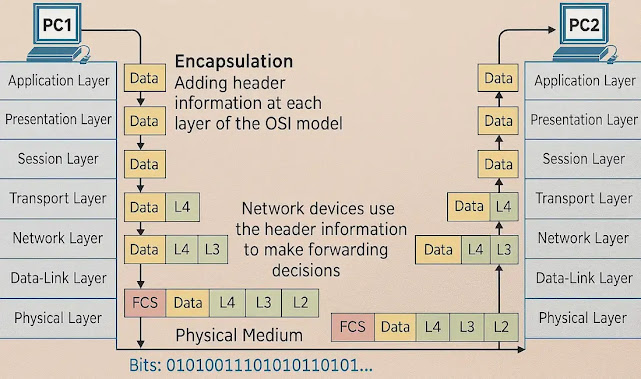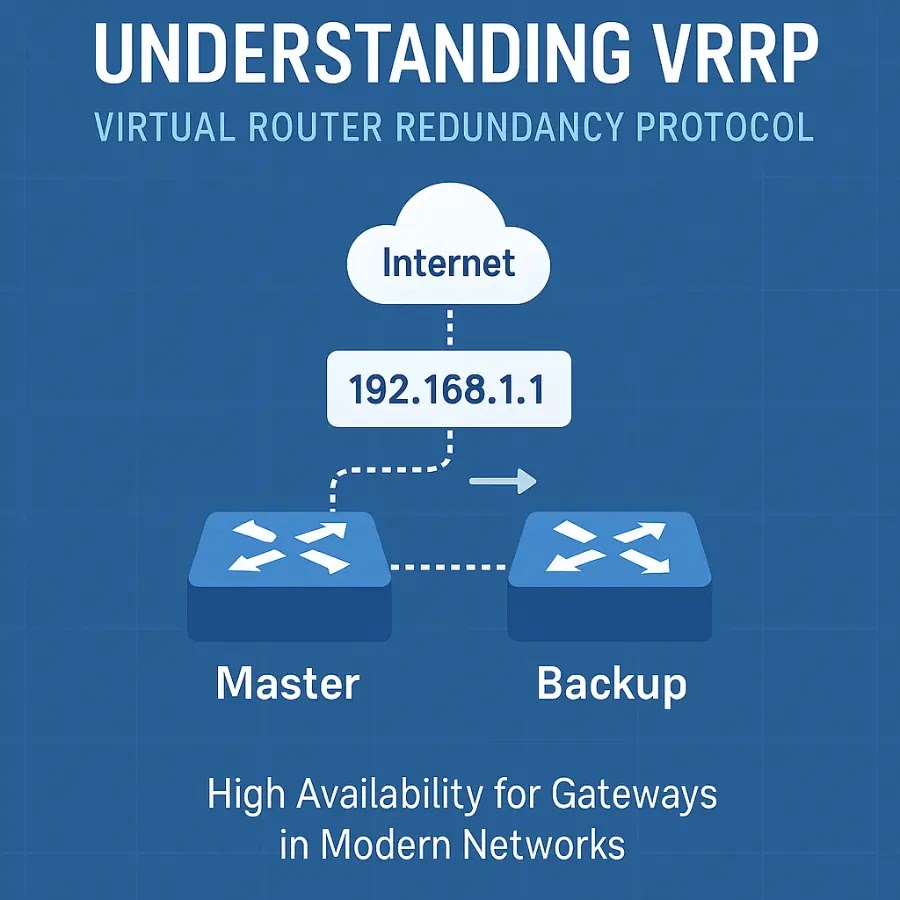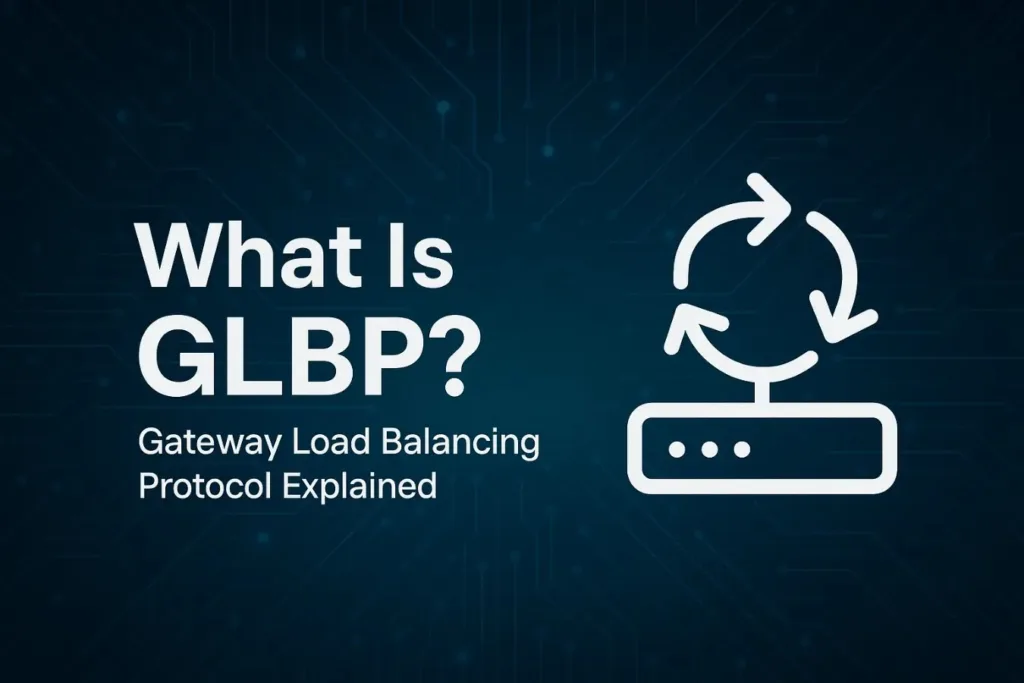Introduction
In today’s digital world, even a few minutes of network downtime can cause massive disruptions, financial losses, and frustrated users. Whether it’s a large enterprise, a data center, or a small business, ensuring continuous network availability is mission-critical. That’s where network redundancy comes in and protocols like HSRP, VRRP, and GLBP are essential tools for every network engineer.
In this ultimate guide, we’ll break down how these gateway redundancy protocols work, why they matter, and how to choose the right one for your network.

What is Network Redundancy?
Network redundancy is a design approach that adds alternative paths or devices to maintain network services when something fails. Think of it as an insurance policy for your network traffic. By having backup routers or gateways ready to take over, you can keep your users connected even if hardware or links go down unexpectedly.
The key benefits of redundancy are:
- High availability: Keep services running without interruptions.
- Fault tolerance: Single points of failure are minimized.
- Load balancing: In some setups, you can distribute traffic efficiently.
Protocols like HSRP, VRRP, and GLBP make this possible by managing gateway failover automatically and, in some cases, balancing loads too.
Understanding HSRP (Hot Standby Router Protocol)
What is HSRP?
HSRP is Cisco’s proprietary gateway redundancy protocol. Its goal is simple: provide a backup router that can instantly take over if the main router fails.
How does it work?
With HSRP, two or more routers are grouped together. One router is elected as Active and handles all traffic for a shared virtual IP address. Another router is in Standby mode, monitoring the Active router. If the Active router fails, the Standby router immediately takes over the virtual IP.
Example:
Imagine two routers connected to your LAN. Your PCs default to the virtual IP. If Router A (Active) goes down, Router B (Standby) takes control without any manual changes on the clients.
Pros:
Simple and reliable failover. Mature and widely used in Cisco networks.
Cons:
Proprietary to Cisco. No load balancing — only one router is active at a time.
Understanding VRRP (Virtual Router Redundancy Protocol)
What is VRRP?
VRRP is similar to HSRP but is an open standard, meaning it works across different vendors’ equipment.
How does it work?
VRRP uses the same concept of virtual IPs. It elects one router as the Master to forward packets sent to the virtual IP, while other routers act as Backups. If the Master fails, the Backup with the next highest priority takes over.
Example:
A network with routers from multiple vendors can use VRRP for interoperability, ensuring redundancy without vendor lock-in.
Pros:
Open standard, multi-vendor support. Simple to configure and maintain.
Cons:
Like HSRP, it doesn’t provide load balancing by default.
Understanding GLBP (Gateway Load Balancing Protocol)
What is GLBP?
GLBP is another Cisco protocol but with a twist: it combines redundancy with load balancing.
How does it work?
Unlike HSRP and VRRP, GLBP lets multiple routers share the load of traffic simultaneously. One router acts as the Active Virtual Gateway (AVG) and assigns virtual MAC addresses to up to four routers, which all actively forward packets.
Example:
If you have three routers running GLBP, all three can forward traffic at the same time. The AVG balances client traffic by distributing virtual MACs to client devices.
Pros:
Active-active load balancing and redundancy. Efficient use of multiple routers.
Cons:
Cisco proprietary. More complex to configure than HSRP or VRRP.
Key Differences Between HSRP, VRRP, and GLBP
To decide which protocol fits your needs, it helps to compare them side by side:
| Feature | HSRP | VRRP | GLBP |
|---|---|---|---|
| Standard | Cisco proprietary | Open standard | Cisco proprietary |
| Redundancy | Yes | Yes | Yes |
| Load Balancing | No | No | Yes |
| Vendor Support | Cisco only | Multi-vendor | Cisco only |
| Complexity | Basic | Basic | Moderate |
When to use which?
Use HSRP if you’re in an all-Cisco network and only need simple failover.
Choose VRRP if you want vendor flexibility.
Pick GLBP if you need both redundancy and load balancing within a Cisco network.
Real-World Use Cases and Best Practices
Typical scenarios:
Enterprises use HSRP or VRRP for campus LANs to ensure end users always have a working gateway. GLBP is useful when you have multiple routers and want to maximize bandwidth usage.
Best practices:
Always set appropriate priorities and timers to control failover behavior. Avoid split-brain issues with proper hello/timer settings. Secure your protocols with authentication where possible to prevent spoofing or rogue devices.
Frequently Asked Questions (FAQs)
What is the main purpose of HSRP?
HSRP ensures that network traffic continues to flow by automatically providing a backup default gateway if the primary router fails.
Is VRRP better than HSRP?
VRRP is not necessarily better but offers vendor flexibility because it’s an open standard, unlike HSRP which is Cisco proprietary.
Can I use GLBP with non-Cisco devices?
No, GLBP is a Cisco proprietary protocol and does not work with routers from other vendors.
Does VRRP support load balancing?
VRRP provides redundancy but does not support load balancing by itself — GLBP is designed for that purpose.
How many routers can participate in GLBP?
GLBP can include up to four routers sharing the load while providing gateway redundancy simultaneously.
Conclusion
Mastering HSRP, VRRP, and GLBP is essential for network engineers aiming for resilient, high-availability networks. Each protocol offers unique benefits depending on your vendor, design, and load-balancing needs.
Spend time configuring these protocols in a test environment, get comfortable with how they fail over, and you’ll be ready to keep your network running — no matter what.
Additional Resources
Read Next
Want to dive deeper? Check out our step-by-step configuration guides for each protocol:
- Complete Guide to Hot Standby Router Protocol (HSRP)
- What Is VRRP? Virtual Router Redundancy Protocol
- What Is GLBP? Gateway Load Balancing Protocol Explained
Bookmark these guides and level up your network skills!
Cybersecurity blogger with a focus on firewalls, network security, and tech trends making security simple for everyone, from IT pros to curious minds.