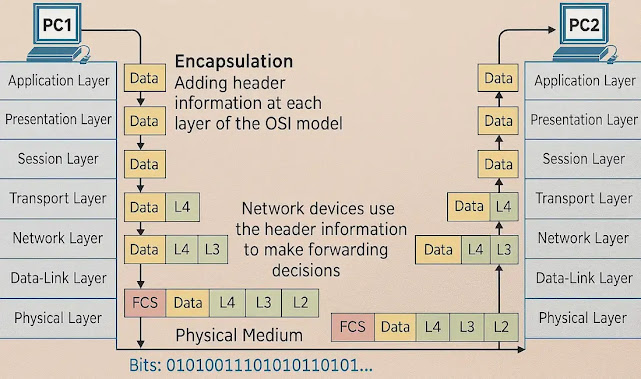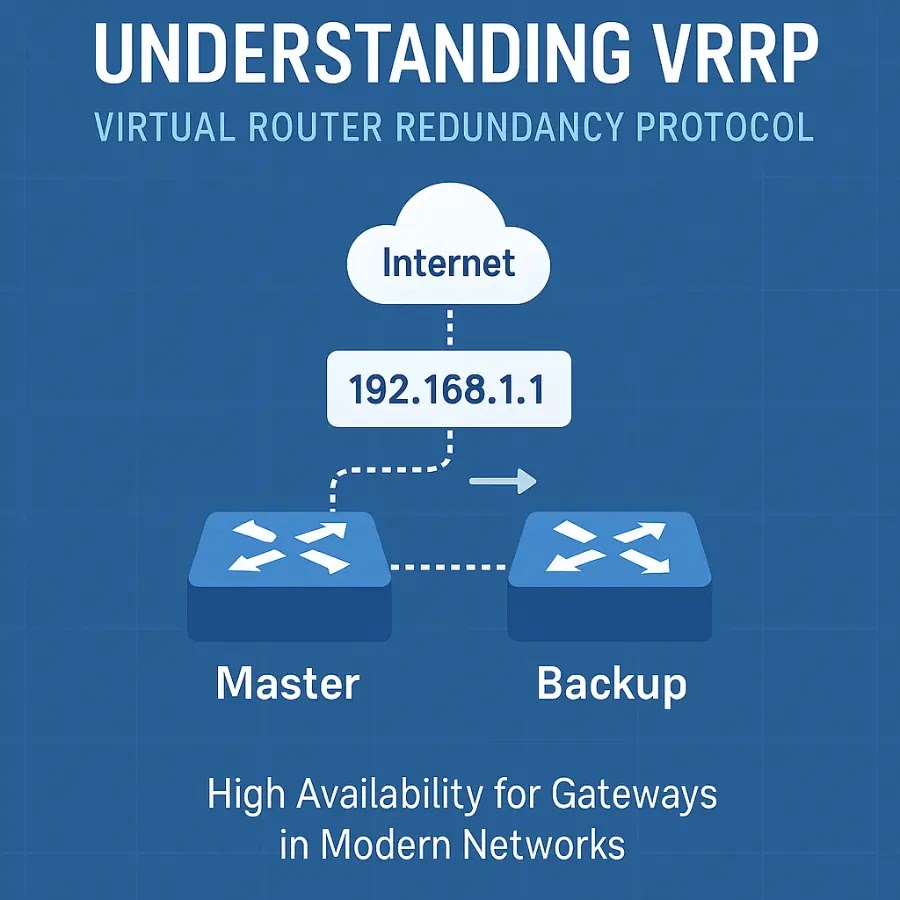📑 Table of Contents
- 🧠 Introduction
- 🔍 What Is GLBP?
- 🧱 How GLBP Works
- 🛠️ GLBP Roles and Components
- ⚙️ Load Balancing Methods
- 🖥️ Configuration (Cisco CLI)
- 📊 Real-World Use Cases
- ⚠️ GLBP Limitations
- ✅ Benefits
- 🧠 Key Takeaways
- 💬 FAQs
- 🏁 Conclusion
- 🔗 Related Articles
🧠 Introduction
In any computer network, the default gateway plays a critical role—it acts as the door to the outside world. But what if this door fails? That’s where gateway redundancy protocols come into play.
Most networks use HSRP (Hot Standby Router Protocol) or VRRP (Virtual Router Redundancy Protocol) to handle router failovers. But what if you also want to distribute traffic across multiple routers, not just wait for one to fail?
That’s exactly what GLBP (Gateway Load Balancing Protocol) was designed for. Developed by Cisco, GLBP ensures both redundancy and efficient load distribution among multiple routers acting as a single gateway.
🔍 What Is GLBP?
GLBP is a Cisco-proprietary First Hop Redundancy Protocol (FHRP) that allows multiple routers to act as a single default gateway for hosts on a LAN.
Unlike HSRP and VRRP—which use one active and one standby router, GLBP supports multiple active routers. This means traffic from clients is load-balanced across several routers, improving redundancy and bandwidth utilization.
🧱 How GLBP Works
GLBP assigns a virtual IP address to a group of routers. This virtual IP is advertised to all hosts as their default gateway.
But here’s the difference:
Instead of using just one MAC address like HSRP or VRRP, GLBP creates multiple virtual MAC addresses, one for each participating router.
Each client is assigned a different virtual MAC address, and hence, a different router to forward its traffic.
This creates a seamless gateway experience with load distribution built-in.
🛠️ GLBP Roles and Components
GLBP has two major roles:
- AVG (Active Virtual Gateway):
- One router in the GLBP group is elected as the AVG.
- It assigns virtual MAC addresses to other routers (AVFs).
- It responds to ARP requests from hosts with different MAC addresses.
- AVF (Active Virtual Forwarder):
- Each AVF forwards packets sent to its assigned virtual MAC.
- If an AVF fails, the AVG reassigns its MAC to another AVF.
This setup ensures that:
- All routers share the load.
- If one fails, the others take over—without host intervention.
⚙️ GLBP Load Balancing Methods
GLBP supports three load balancing techniques:
- Round-Robin (Default):
- ARP replies are distributed in order to assign different MACs to clients.
- Simple and efficient in most scenarios.
- Weighted:
- Load distribution is based on each router’s capacity.
- You assign a weight value to each router.
- Host-Dependent:
- A client always gets the same virtual MAC address.
- Ensures session persistence.
Use case:
- Round-Robin for equal routers.
- Weighted if one router is more powerful.
- Host-Dependent when sticky gateways are needed.
🖥️ GLBP Configuration (Cisco CLI Example)
Let’s configure GLBP between two routers (R1 and R2), sharing gateway responsibility for the network 192.168.10.0/24.
🔧 Scenario:
- R1 IP: 192.168.10.2
- R2 IP: 192.168.10.3
- Virtual IP: 192.168.10.1

Diagram illustrating a GLBP setup with R1 and R2 connected to Switch1, sharing virtual gateway IP 192.168.10.1 with a host connected to the same network.
🔸 R1 Configuration:
R1# configure terminal
R1(config)# interface GigabitEthernet0/0
R1(config-if)# ip address 192.168.10.2 255.255.255.0
R1(config-if)# glbp 1 ip 192.168.10.1
R1(config-if)# glbp 1 priority 120
R1(config-if)# glbp 1 preempt
R1(config-if)# glbp 1 load-balancing round-robin
R1(config-if)# exit
R1(config)# exit
R1#
🔸 R2 Configuration:
R2# configure terminal
R2(config)# interface GigabitEthernet0/0
R2(config-if)# ip address 192.168.10.3 255.255.255.0
R2(config-if)# glbp 1 ip 192.168.10.1
R2(config-if)# glbp 1 priority 100
R2(config-if)# glbp 1 preempt
R2(config-if)# exit
R2(config)# exit
R2#
In above GLBP configuration, Router R1 is assigned the IP address 192.168.10.2 on its GigabitEthernet0/0 interface, and Router R2 is configured with 192.168.10.3 on the same interface. Both routers are part of GLBP group 1 and share the same virtual IP address 192.168.10.1, which will be used by hosts as their default gateway.
R1 is given a higher priority of 120, making it the Active Virtual Gateway (AVG), while R2 has a priority of 100 and serves as a backup. The glbp 1 preempt command on both routers allows them to reclaim the AVG role if they recover from a failure. Additionally, R1 is configured to use the round-robin load-balancing method, which ensures ARP replies are distributed across multiple virtual MAC addresses, enabling load distribution among routers. This setup ensures both high availability and traffic load balancing without requiring any manual intervention from the connected hosts.
This setup will:
- Elect R1 as the AVG (higher priority).
- Enable preemption, so R1 takes back AVG role if it recovers.
- Load-balance ARP responses using round-robin.
📊 Real-World Use Cases of GLBP
GLBP is well-suited for:
- Enterprise LANs with multiple routers
- Campus networks with equal router capacity
- Environments needing load sharing and failover
Avoid using GLBP if:
- You’re using non-Cisco routers
- Your environment is cloud-based (where GLBP isn’t supported)
⚠️ GLBP Limitations
While powerful, GLBP does have its caveats:
- Cisco-only protocol (not compatible with other vendors)
- Not supported on all Cisco platforms (check device compatibility)
- Complexity in monitoring and failover tracking
- Can’t be used in cloud-native networks (e.g., Azure, AWS)
✅ Benefits of Using GLBP
- Active-active redundancy with load sharing
- Efficient bandwidth utilization
- Easy failover and recovery
- Customizable balancing modes (round-robin, weighted, host-based)
🧠 Key Takeaways
GLBP combines the strengths of HSRP and VRRP with added load balancing.
It’s ideal for Cisco-powered LANs where high availability and traffic distribution are needed.
Make sure your routers support GLBP and plan your priority and weighting wisely.
💬 FAQs
Q1. Can GLBP be used with non-Cisco routers?
No, GLBP is a Cisco proprietary protocol and won’t interoperate with other vendors.
Q2. What’s the difference between AVG and AVF?
The AVG assigns MACs to AVFs, while each AVF is responsible for forwarding traffic for one of those MACs.
Q3. Is GLBP better than VRRP or HSRP?
If you need load balancing and have Cisco gear, GLBP is superior. Otherwise, VRRP may be better for multi-vendor setups.
🏁 Conclusion
GLBP stands out as a powerful solution for achieving both redundancy and load balancing at the gateway level. Unlike HSRP or VRRP, which rely on a single active router, GLBP leverages multiple active routers to distribute client traffic efficiently. This not only boosts network availability but also optimizes bandwidth usage across your infrastructure.
If you’re working in a Cisco-exclusive environment and need high availability with seamless load sharing, GLBP is a smart choice. Just be sure to evaluate hardware compatibility and design your GLBP priorities carefully to make the most of this protocol.
By understanding and implementing GLBP correctly, you can build a more resilient, scalable, and performance-optimized network.
🔗 Related Articles You’ll Love
- 🔸 Complete Guide to Hot Standby Router Protocol (HSRP)
- 🔸 What Is VRRP? Virtual Router Redundancy Protocol
- 🔸 HSRP vs VRRP vs GLBP: Ultimate Guide to Network Redundancy
Cybersecurity blogger with a focus on firewalls, network security, and tech trends making security simple for everyone, from IT pros to curious minds.