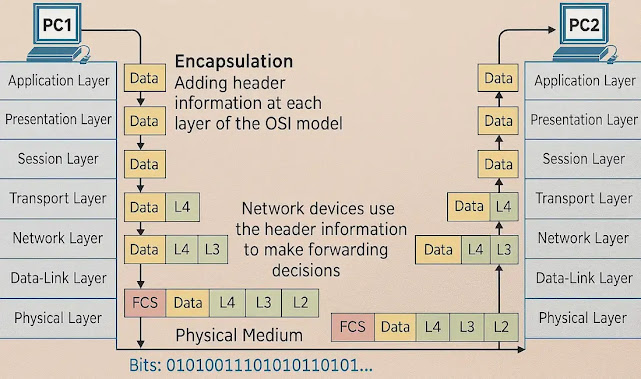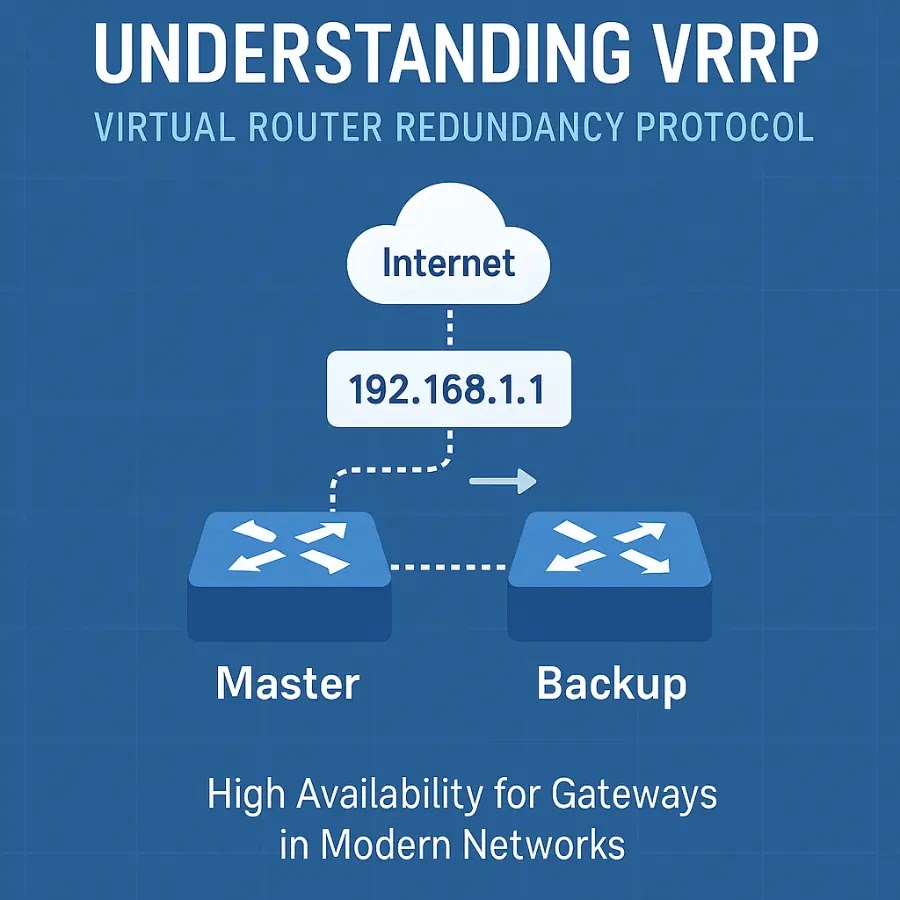What is OSI Model?
The OSI (Open Systems Interconnection) model, developed by the International Organization for Standardization (ISO), is a conceptual framework that standardizes the functions of a network system into seven distinct layers. It helps guide the design and understanding of how data moves through a network.
Whether you’re an IT professional, a student, or just curious, the OSI model is a fundamental concept in networking.
🔎 Why the OSI Model Matters
- Troubleshooting: Isolates network problems to specific layers.
- Vendor Neutrality: Provides a universal framework that works across different systems and devices.
- Design Blueprint: Helps architects build efficient and scalable networks.
- Learning Aid: Simplifies complex networking concepts.
📋 The 7 Layers of the OSI Model (Top to Bottom)

🧱 1. Physical Layer (Layer 1)
Role: Defines the physical and electrical medium for data transmission.
What it does: Converts binary data into signals (electrical, optical, or radio).
Examples:
- Devices: Cables (Ethernet, fiber optics), Repeaters, Hubs, NICs
- Standards: RS-232, IEEE 802.11, USB
🔧 Real-World Analogy: Think of this layer as the road or railway—it’s the path over which the data (cars/trains) physically travels.
🛠 Key Functions:
- Bit-level transmission
- Physical topology
- Data rate (bandwidth)
- Modulation/demodulation
🧮 2. Data Link Layer (Layer 2)
Role: Provides error-free transfer between two directly connected nodes.
Functions:
- Framing
- MAC addressing
- Error detection/correction
- Flow control
Examples: Ethernet, PPP, ARP, HDLC
Devices: Switches, Bridges
🧾 Real-World Analogy: Like street signs and traffic signals that control traffic on the roads—it organizes and manages how data enters and exits the network medium.
🌐 3. Network Layer (Layer 3)
Role: Determines how data is transferred between networks.
Functions:
- Logical addressing (IP)
- Routing and path determination
- Packet forwarding
Examples: IPv4, IPv6, ICMP, OSPF, BGP
Devices: Routers, Layer 3 Switches
🧭 Real-World Analogy: Think of this layer as the GPS or postal system—it decides the best route to deliver a letter from sender to receiver across cities or countries.
🚛 4. Transport Layer (Layer 4)
Role: Provides end-to-end communication, ensuring reliability and proper sequencing.
Functions:
- Port addressing
- Segmentation and reassembly
- Error recovery
- Flow control
Examples: TCP, UDP, SCTP
TCP: Reliable (e.g., email), UDP: Fast but unreliable (e.g., video streaming)
🔄 Real-World Analogy: It’s like a delivery truck service that ensures your parcel reaches the correct apartment in a high-rise building, possibly in multiple boxes (segments).
🗣 5. Session Layer (Layer 5)
Role: Manages sessions (establishment, maintenance, and termination) between applications.
Functions:
- Session management
- Authentication
- Dialogue control (full-duplex or half-duplex)
Examples: NetBIOS, RPC, PPTP
Used in: Video conferencing, remote procedure calls
🎤 Real-World Analogy: Like a customer service call, the session layer ensures the conversation starts, continues without interruption, and ends politely.
🎨 6. Presentation Layer (Layer 6)
Role: Responsible for translating data formats, compression, and encryption.
Functions:
- Data encoding/decoding
- Character conversion (ASCII ⇄ EBCDIC)
- Data compression (ZIP, MP3)
- Encryption/Decryption (SSL/TLS)
Examples: JPEG, MPEG, GIF, XML, JSON, SSL/TLS, XDR
🔐 Real-World Analogy: This is your translator or interpreter—ensuring that sender and receiver both understand the language being spoken.
🌐 7. Application Layer (Layer 7)
Role: Provides interface and services for end-user applications to communicate over the network.
Functions:
- Resource sharing
- Remote file access
- Email and messaging
Examples: HTTP, FTP, DNS, SMTP, Telnet, SNMP
Applications: Web browsers, email clients, file transfer tools
💬 Real-World Analogy: This is the user’s interface—the application you actually interact with like Gmail, Chrome, or Zoom.
🪜 OSI Layer Mnemonic
- Top to Bottom: All People Seem To Need Data Processing
- Bottom to Top: Please Do Not Throw Sausage Pizza Away
🔁 OSI vs. TCP/IP Model (Comparison)
| Feature | OSI Model | TCP/IP Model |
|---|---|---|
| Layers | 7 | 4 |
| Layer Separation | Clear distinction | More abstracted |
| Standard Type | Generic/Protocol Independent | Protocol-specific (mainly Internet) |
| Developed By | ISO | DARPA (U.S. Dept. of Defense) |
| Example Protocols | Not tied to specific protocols | TCP, IP, FTP, SMTP, etc. |
🧪 Real-Life Use Cases
- Web Browsing: HTTP (Layer 7) → TCP (Layer 4) → IP (Layer 3) → Ethernet (Layer 2) → Electrical Signals (Layer 1)
- VoIP Calls: Uses UDP (Layer 4) to minimize delay, with encryption handled at Layer 6.
- File Transfers: Uses FTP or SFTP (Layer 7), TCP for reliability (Layer 4), and SSL/TLS (Layer 6).
✅ Final Thoughts
The OSI model may be theoretical, but its structure gives professionals a powerful framework to:
- Design complex networks
- Diagnose communication issues
- Understand protocol interaction
In an era of cloud computing, 5G, and IoT, layered networking remains more relevant than ever.
Cybersecurity blogger with a focus on firewalls, network security, and tech trends making security simple for everyone, from IT pros to curious minds.