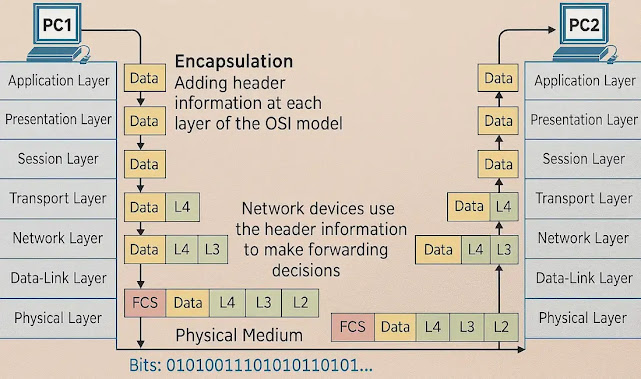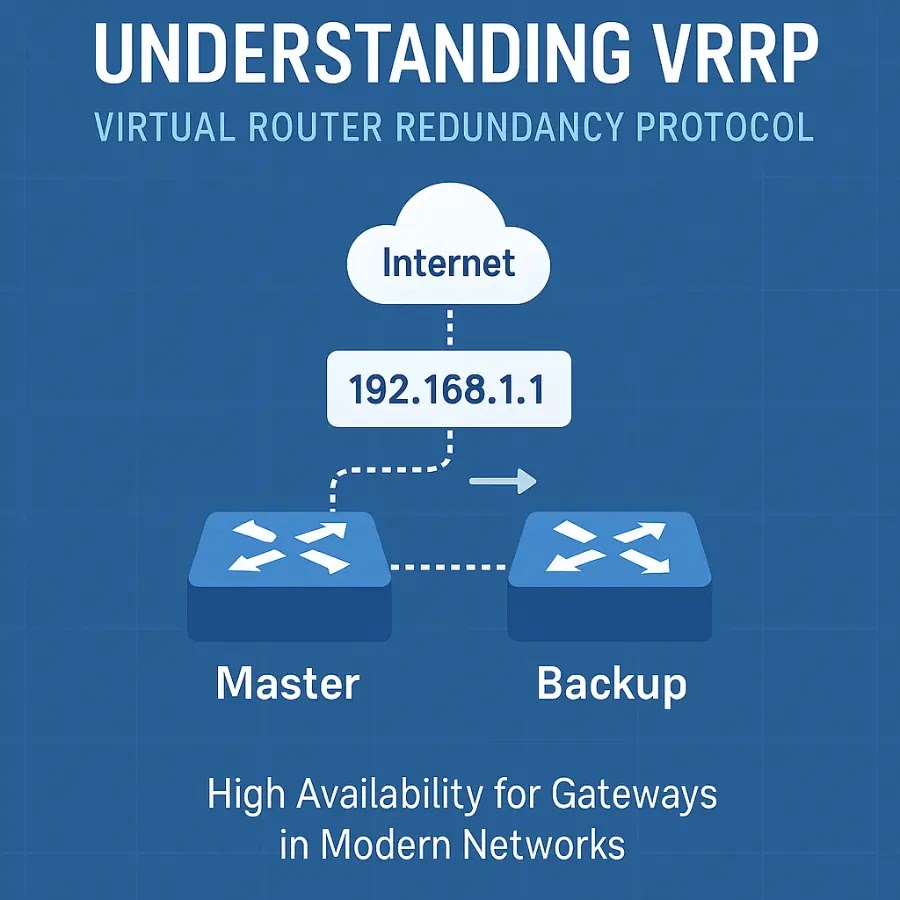Whether you’re preparing for a networking exam, learning how the internet works, or just curious, understanding how data travels across networks is essential. In this post, we’ll explore the TCP/IP protocol suite, the data encapsulation process, and the OSI model—along with detailed roles of each layer.
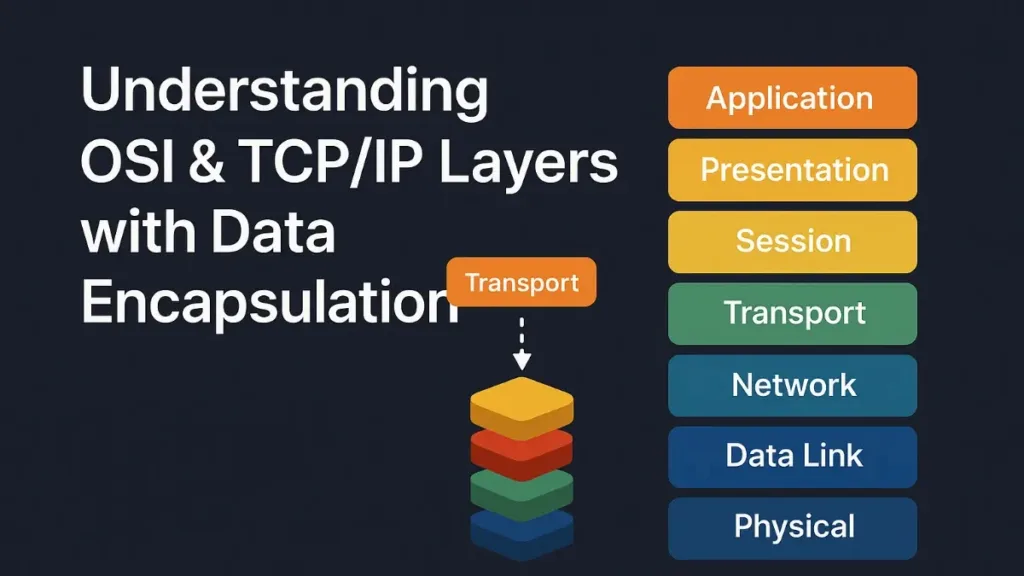
🌐 What is the TCP/IP Protocol Suite?
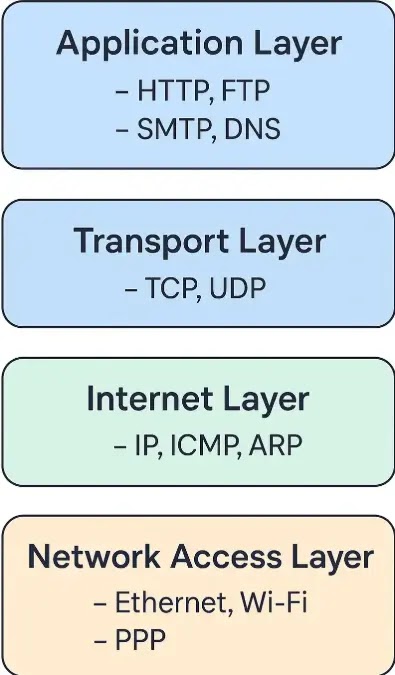
The TCP/IP protocol suite divides network communication into different layers:
- Network Access Layer
- Internet Layer
- Transport Layer
- Application Layer
🔁 Also known as the Internet Protocol Suite or the DoD Protocol Suite.
📶 Network Access Layer (Layer 1 & 2)
🧲 Physical Layer (Layer 1)
- Translates digital data into physical signals (electrical, optical, etc.).
- Defines specifications for NICs, ports, and cables.
🔗 Data Link Layer (Layer 2)
- Manages device-to-device communication on the same network.
- Uses MAC addresses for identification.
- Performs error detection and framing.
📌 Note: A physical address is a hard-coded address in the NIC.
🌍 Internet Layer (Layer 3)
Routes data between networks using logical (IP) addresses, determining the best path across networks.
📦 Transport Layer (Layer 4)
- Error correction and recovery
- Segmentation and reassembly
- Reliable delivery and ordering
- Host-to-host communication
🖥️ Application Layer (Layer 5)
Provides end-user services and handles:
- Encryption / Decryption
- Compression / Decompression
🔄 Data Encapsulation Process
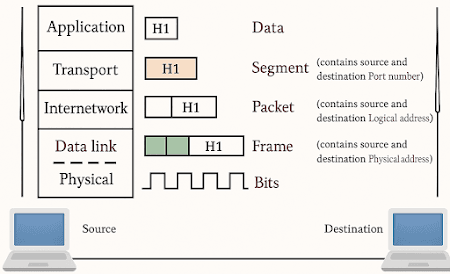
When sending data, each layer adds a header:
- Application Layer: Sends user data
- Transport Layer: Adds segment header
- Internet Layer: Adds packet header
- Data Link Layer: Wraps in a frame
- Physical Layer: Converts to bits
On the receiving side, headers are removed layer by layer.
🧱 Layer Data Units:
| Layer | Data Unit Name |
|---|---|
| Transport Layer | Segment |
| Internet Layer | Packet |
| Data Link Layer | Frame |
| Physical Layer | Bits |
🧠 OSI Model: The 7-Layer Network Framework
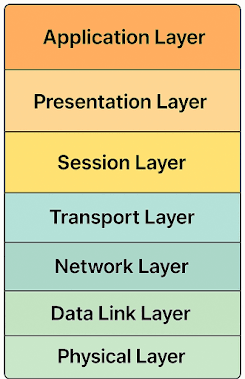
This model provides a granular reference for how networks communicate.
📝 Summary
| Model | Layers |
|---|---|
| TCP/IP | Application, Transport, Internet, Network Access |
| OSI | Application, Presentation, Session, Transport, Network, Data Link, Physical |
Understanding both models helps you troubleshoot, design, and secure modern networks effectively.
Cybersecurity blogger with a focus on firewalls, network security, and tech trends making security simple for everyone, from IT pros to curious minds.