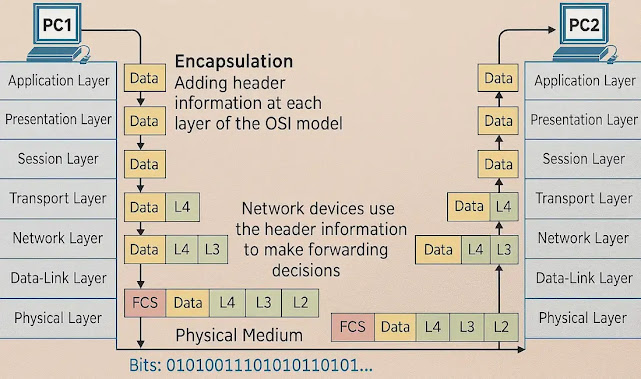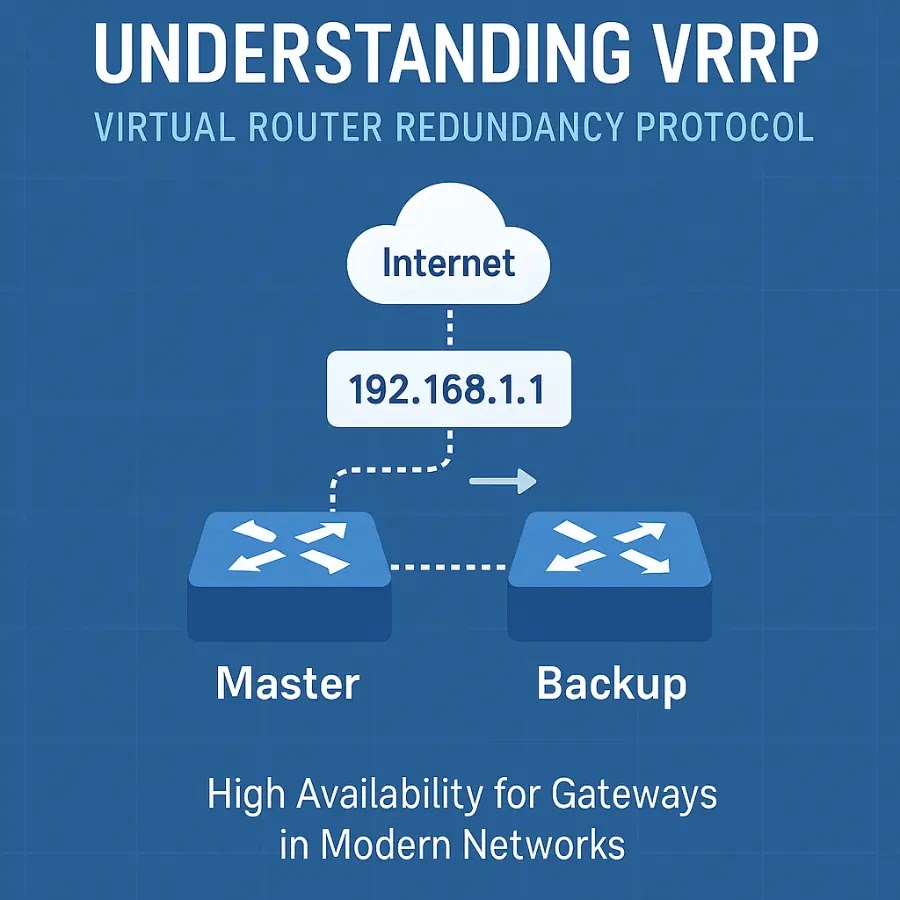Have you ever wondered how your browser fetches a website in just a few seconds? It all happens thanks to a protocol called HTTP (Hypertext Transfer Protocol). Whether you’re opening a blog, watching a video, or reading the news, HTTP is the invisible engine that delivers the web content to your device.
In this article, we’ll break down what HTTP is, how it works, and why it’s important in the world of the internet. we’ll keep things simple and easy to understand.
Let’s dive into the world of HTTP and explore how this core protocol powers the modern web experience.
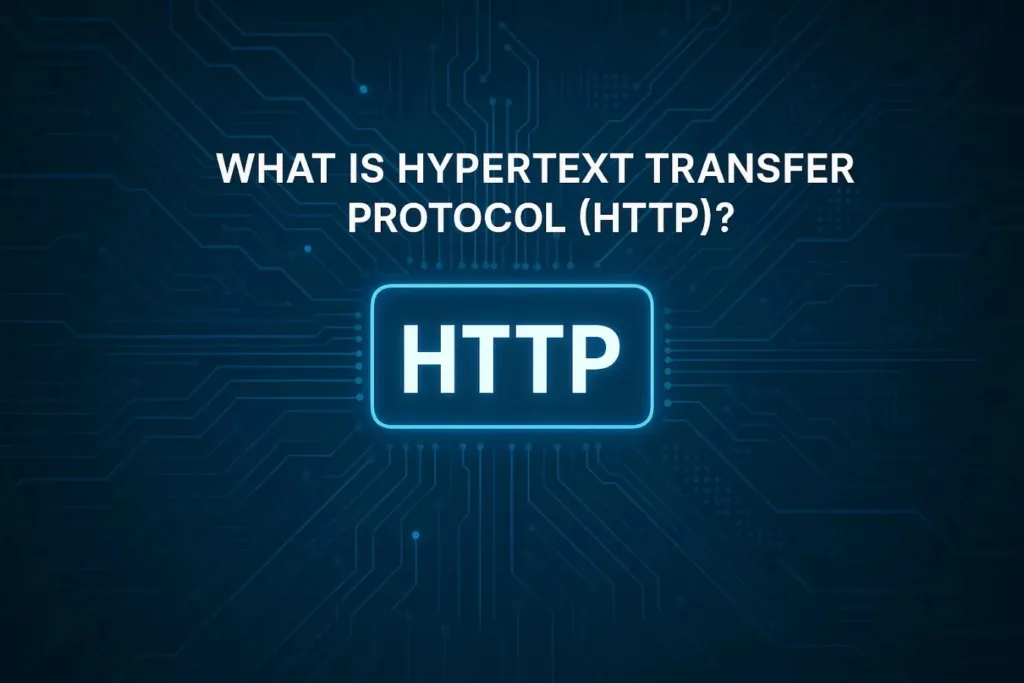
Table of Contents
- 1. Introduction
- 2. History of HTTP
- 3. How HTTP Works
- 4. HTTP Request and Response
- 5. HTTP Methods
- 6. HTTP Status Codes
- 7. HTTP Headers
- 8. HTTP vs HTTPS
- 9. Versions of HTTP
- 10. Advantages of HTTP
- 11. Disadvantages of HTTP
- 12. Frequently Asked Questions (FAQs)
- 13. Conclusion
1. Introduction
Every time you visit a website, click a link, or submit a form online, a protocol quietly works in the background to make it all happen—this protocol is HTTP, or Hypertext Transfer Protocol. It’s the foundation of communication on the web. HTTP defines how messages are formatted and transmitted between your browser (the client) and a server. Without HTTP, there would be no browsing, no streaming, and no online services.
2. History of HTTP
HTTP has evolved significantly since it was first introduced. Here’s a brief timeline:
- HTTP/0.9 (1991): A very basic version that supported only the GET method for retrieving HTML documents.
- HTTP/1.0 (1996): Introduced HTTP headers, status codes, and media types.
- HTTP/1.1 (1997): Brought persistent connections, chunked transfer encoding, and caching improvements.
- HTTP/2 (2015): Focused on performance using multiplexing and header compression.
- HTTP/3 (2022): Built on the QUIC protocol, improving speed and reliability, especially on unstable networks.
3. How HTTP Works
HTTP follows a client-server model. Here’s a simplified breakdown of how it works when you visit a website:
- User Makes a Request: The process begins when a user enters a URL or clicks a link. This triggers a request from the browser to the server.
- DNS Lookup: The browser converts the domain name (like www.firewallflow.com) into an IP address to find the correct server.
- TCP/HTTPS Connection: A connection is established between the browser and the server. If the site uses HTTPS, the data is encrypted for security.
- Sending HTTP Request: The browser sends an HTTP request to the server, including the requested path, method (like GET), and headers.
- Server Sends Response: The server processes the request and returns a response with a status code and the requested content (HTML, image, etc.).
- Browser Displays the Page: The browser shows the content. It may make additional requests for things like images, styles, or scripts.
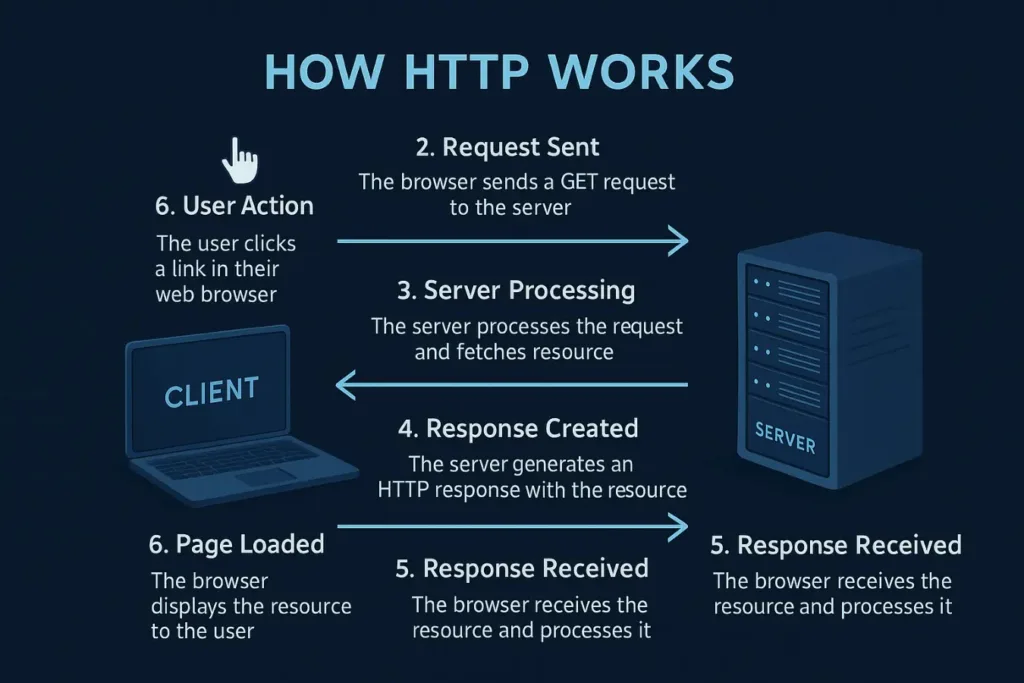
4. HTTP Request and Response
Example Request:
This is a basic example of an HTTP GET request. When a user types a URL in their browser or clicks a link, the browser sends this request to the web server. In this case, the client is asking for the file /index.html located on the server at example.com. The request includes the HTTP version (HTTP/1.1) and the Host header, which tells the server which domain is being requested in case it’s hosting multiple websites.
GET /index.html HTTP/1.1
Host: example.com
Example Response:
This is the server’s response to the client’s GET request. The first line shows the HTTP version and a status code of 200 OK, meaning the request was successful. The response also includes a header Content-Type: text/html, which tells the browser the format of the returned data. Below the headers, you see the actual HTML content that will be rendered by the browser. This HTML code builds the structure of the web page shown to the user.
HTTP/1.1 200 OK
Content-Type: text/html
<html>
<head><title>Example</title></head>
<body>Welcome!</body>
</html>
5. HTTP Methods
HTTP defines several methods that specify the type of action a client wants to perform on a resource. Common methods include:
- GET: Retrieve data (used for loading pages).
- POST: Submit data (e.g., forms).
- PUT: Replace existing data.
- PATCH: Modify part of the resource.
- DELETE: Remove data.
- HEAD: Same as GET but only fetches headers.
6. HTTP Status Codes
HTTP status codes help identify the result of a request. They are grouped into five categories:
- 1xx – Informational: Request received, processing continues.
- 2xx – Success: The request was successfully completed.
200 OK: Standard successful response.201 Created: A resource was successfully created.
- 3xx – Redirection: Additional steps are needed to complete the request.
301 Moved Permanently: Resource has a new URL.302 Found: Temporary redirect.
- 4xx – Client Errors: There was an error in the request.
400 Bad Request: The server couldn’t understand the request.404 Not Found: The requested resource doesn’t exist.
- 5xx – Server Errors: The server failed to fulfill a valid request.
500 Internal Server Error: A general server-side error.503 Service Unavailable: The server is currently unavailable.
7. HTTP Headers
Headers carry additional information about the request or response.
Common Request Headers:
User-Agent: Identifies the browser and device.Accept: Specifies acceptable response formats (e.g., HTML, JSON).
Common Response Headers:
Content-Type: Describes the data type (e.g., text/html).Set-Cookie: Used to manage sessions and track user preferences.
8. HTTP vs HTTPS
While HTTP is essential, it lacks security. This is where HTTPS (HTTP Secure) comes in. It encrypts data using SSL/TLS.
| Feature | HTTP | HTTPS |
|---|---|---|
| Encryption | No | Yes (SSL/TLS) |
| Default Port | 80 | 443 |
| SEO | Neutral | Preferred by Google |
| Use Case | Basic browsing | Secure transactions, logins |
9. Versions of HTTP
Here’s a closer look at how HTTP evolved to meet modern needs:
- HTTP/1.1: Introduced keep-alive connections, caching, and virtual hosting.
- HTTP/2:
- Uses multiplexing: multiple requests sent in parallel over one connection.
- Compresses headers for better performance.
- Allows server push for preloading resources.
- HTTP/3:
- Based on QUIC (over UDP, not TCP).
- Reduces connection setup time.
- Improves speed on high-latency or lossy networks.
10. Advantages of HTTP
- Simplicity: HTTP is easy to understand and implement, making it ideal for beginners and developers.
- Connectionless Protocol: Each request is independent, reducing the load on both client and server by not requiring an open connection for long periods.
- Stateless: The server does not keep track of previous requests, which helps reduce complexity and improve scalability.
- Fast and Efficient: Since HTTP runs over TCP and doesn’t require session tracking, it’s fast for small data transfers like loading web pages.
- Widespread Adoption: It’s the standard protocol used across the internet, supported by all browsers, servers, and networking devices.
- Flexible and Extensible: HTTP supports various data types like HTML, images, audio, and video. It can also be extended using headers and methods.
11. Disadvantages of HTTP
- Lack of Security: HTTP transmits data in plain text, which makes it vulnerable to eavesdropping, tampering, and man-in-the-middle attacks (unless combined with SSL/TLS as in HTTPS).
- No Built-in Encryption: Sensitive data like passwords or payment information can be exposed if sent over plain HTTP.
- Stateless Nature Can Be Limiting: Because HTTP doesn’t retain session information, it can make things like user logins or cart tracking more complex unless cookies or other techniques are used.
- Performance Issues on Complex Sites: On large websites with many requests, the lack of persistent connections can lead to performance lags unless optimized with HTTP/2 or caching.
- Not Suitable for Real-Time Applications: HTTP is not designed for real-time data exchange, such as live chat or streaming. Protocols like WebSockets or HTTP/2 are better suited.
12. Frequently Asked Questions (FAQs)
Q1. What is HTTP used for?
HTTP is used to transfer data between a client (like a browser) and a server. It enables users to view web pages, submit forms, and download files.
Q2. Is HTTP secure?
No, HTTP itself is not secure as it transmits data in plain text. HTTPS (HTTP Secure), which uses encryption via SSL/TLS, is used for secure communication.
Q3. What is the difference between HTTP and HTTPS?
The main difference is security. HTTPS encrypts data using SSL/TLS, making it safe from interception, while HTTP does not encrypt the data.
Q4. Which port does HTTP use?
HTTP typically uses port 80 by default. HTTPS, the secure version, uses port 443.
Q5. Can I use HTTP for login pages?
It is not recommended. Always use HTTPS for login pages to protect sensitive information like usernames and passwords.
13. Conclusion
HTTP is the invisible engine behind nearly every online interaction. From loading web pages to transferring API data, it’s the standard protocol that makes the internet function. As the web grows and evolves, so does HTTP—getting faster, more secure, and more efficient with every version.
Whether you’re a developer, cybersecurity enthusiast, or curious user, understanding HTTP is key to understanding how the web works.
Related Articles
- Application Layer in OSI and TCP/IP Model
Understand the role of the Application Layer in both OSI and TCP/IP models with real-world examples. - OSI Model Explained
A beginner-friendly guide to the seven layers of the OSI Model with functions and use cases. - TCP/IP Layers Overview
Explore how TCP/IP protocol layers work together to enable internet communication.
Cybersecurity blogger with a focus on firewalls, network security, and tech trends making security simple for everyone, from IT pros to curious minds.