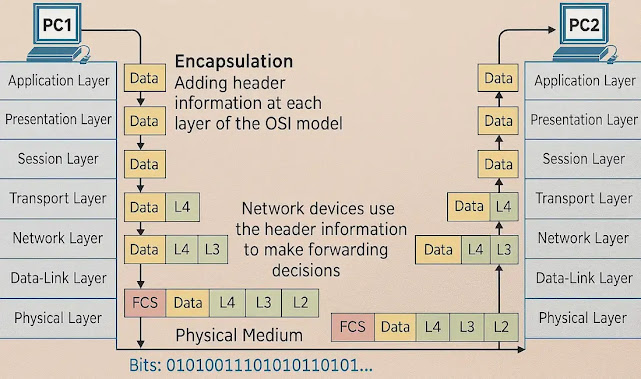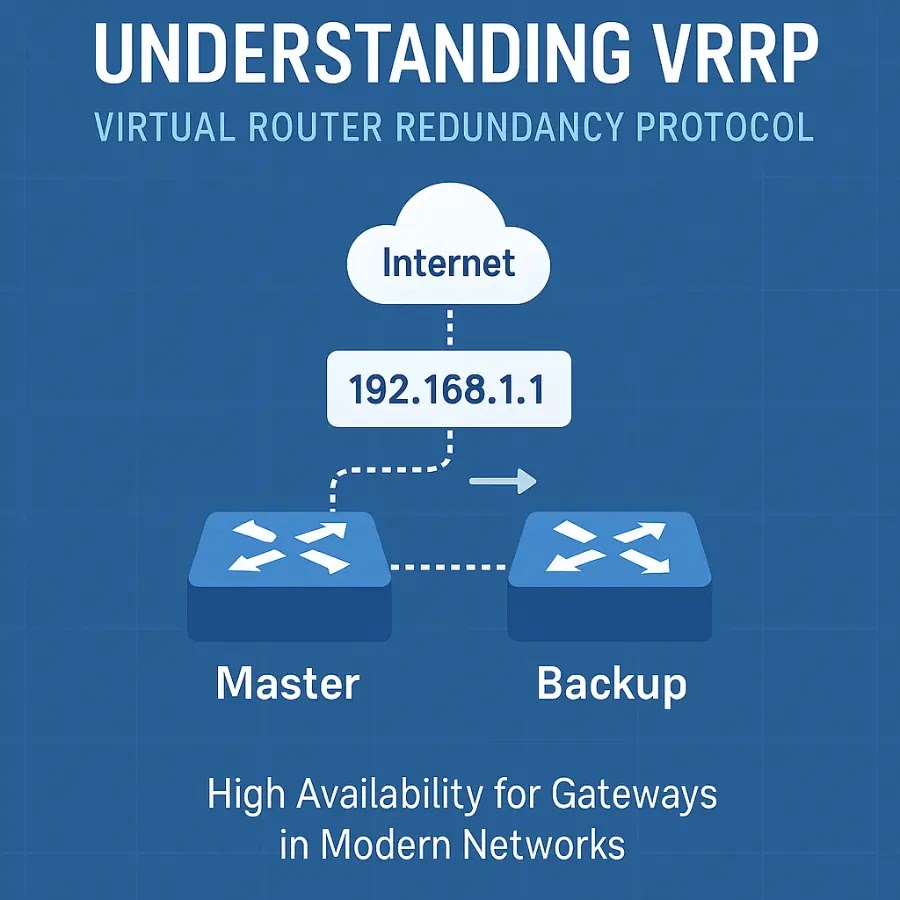The Internet has become an essential part of our daily lives, enabling global communication, instant information sharing, and access to countless online services. But what exactly is the Internet, and how does it work? In this article, we’ll break down the key concepts in simple terms, helping you understand the Internet, the World Wide Web, how data travels, and much more.

Table of Contents
- 1. Introduction
- 2. What Is the Internet?
- 3. A Brief History of the Internet
- 4. What Is the World Wide Web (WWW)?
- 5. How Does the Internet Work?
- 6. Who Owns the Internet?
- 7. How Do Users Access the Internet?
- 8. What Happens When You Visit a Website?
- 9. Mediums of Data Transfer
- 10. Protocols That Make It All Work
- 11. The Role of Cloud, Servers, and Hosting
- 12. Importance and Impact of the Internet
- 13. Challenges and Future of the Internet
- 14. Advantages of the Internet
- 15. Disadvantages of the Internet
- 16. Frequently Asked Questions (FAQs)
- 17. Conclusion
1. Introduction
Imagine waking up, checking your phone, scrolling through the news, sending messages, or watching a YouTube video — all of this is made possible by the Internet. It’s so deeply woven into our everyday lives that we often take it for granted. But have you ever stopped to wonder: What exactly is the Internet? How does it work behind the scenes?
In this article, we’ll break it down in the simplest way possible — no confusing jargon, no complicated explanations. Just a clear, easy-to-follow journey into what the Internet really is and how it connects the world.
2. What Is the Internet?
At its core, the Internet is a massive network made up of smaller networks, all connected together. It allows computers, smartphones, and other devices across the globe to communicate with each other in real-time.
Think of it like a global transportation system, but instead of moving cars or planes, it moves data — millions of digital messages, photos, videos, and files — every second. This system connects billions of devices through a mix of fiber optic cables, satellites, cell towers, Wi-Fi, and more.
It’s important to understand that the Internet is not a single physical object, but a collection of interconnected physical infrastructure and logical protocols that allow data to move freely.
Also, the Internet is not the same as the World Wide Web. The Web is just one of the services that run on the Internet, like websites you browse. Other services include email, file transfers, online gaming, and video calls.
3. A Brief History of the Internet
The Internet began in the late 1960s as a U.S. Department of Defense project called ARPANET. It connected a few computers at universities and government agencies so researchers could share information electronically.
In the 1980s, more universities and organizations joined. Then, in 1989, Tim Berners-Lee invented the World Wide Web, a system of webpages linked together using HTTP protocol. This made the Internet easier for the general public to use.
By the mid-1990s, Internet Service Providers (ISPs) like AOL and CompuServe began offering Internet access to homes. Dial-up was slow, but it was revolutionary.
Over time, we moved from dial-up to broadband, fiber optics, Wi-Fi, and now mobile 4G/5G and satellite connections, making the Internet faster and more accessible worldwide.
4. What Is the World Wide Web (WWW)?
Many people use the terms Internet and World Wide Web interchangeably, but they are not the same thing.
The World Wide Web (WWW) is a service that runs on top of the Internet. It is made up of all the websites and web pages you can access through browsers like Chrome, Firefox, Safari, or Edge. Think of the Web as one of the things you can do on the Internet — just like email, file sharing, or online gaming.
The Web was invented by Tim Berners-Lee in 1989 while working at CERN. He introduced the first website, the concept of hyperlinks, and a simple browser — this laid the foundation for the modern Web. The core building blocks of the Web include:
- Web browsers (like Chrome, Firefox, etc.)
- Web servers (which host websites)
- HTTP/HTTPS protocols (used to request and deliver web content)
- HTML (the language used to build web pages)
Today, the World Wide Web is what powers nearly everything you see in your browser — news sites, blogs, online stores, social networks, videos, and more.
Difference Between the Internet and the World Wide Web
| Aspect | Internet | World Wide Web (WWW) |
|---|---|---|
| Definition | A global network of computers and devices | A system of interlinked web pages and content |
| Function | Connects devices to share data | Accesses and displays websites and content |
| Foundation | Infrastructure (cables, routers, etc.) | Application Layer using HTTP/HTTPS |
| Includes | Emails, games, FTP, streaming, messaging | Only web content via browsers |
| Invented By | Developed over decades by many people | Invented by Tim Berners-Lee in 1989 |
| Access Method | Various apps and protocols | Requires a web browser |
In simple terms:
The Internet is the roads, highways, and infrastructure.
The World Wide Web is the traffic (web pages) that travels over those roads.
You can use the Internet without using the Web (e.g., sending an email), but you can’t use the Web without the Internet.
5. How Does the Internet Work?
When you use the Internet, you’re sending and receiving data packets. Each action — like opening a website or sending a message — is broken into thousands of small digital pieces called packets. These packets are transmitted from your device to the destination and then reassembled on arrival.
These packets travel through a system of:
- Routers: They decide the best route for each packet to take.
- Switches: They handle packet movement within smaller networks like your home or office.
- Servers: Store and send data when requested.
Protocols (like TCP/IP) ensure that everything reaches its destination in the right order and without corruption.
To make it all work, the Internet relies on a huge infrastructure of hardware — much of it hidden under oceans, in underground ducts, and inside massive data centers.
6. Who Owns the Internet?
No single person, company, or country owns the Internet. It’s a massive, decentralized network made up of millions of independently managed systems—including private networks, telecom providers, and data infrastructure companies.
However, the Internet’s smooth functioning is supported by global collaboration between governing bodies and large tech entities.
🌐 Key Organizations That Help Manage the Internet
- ICANN (Internet Corporation for Assigned Names and Numbers): Manages domain names, root servers, and IP address allocations.
- IETF (Internet Engineering Task Force): Creates and maintains open standards and protocols that govern how devices communicate over the Internet.
- W3C (World Wide Web Consortium): Develops and maintains standards for the web such as HTML and CSS.
🏢 Major Tech and Telecom Companies Powering the Infrastructure
While no one company owns the Internet, several major corporations play a critical role in its infrastructure by operating data centers, fiber optic networks, cloud platforms, and submarine cable systems:
- Google (Alphabet): Owns and operates extensive fiber optic networks, including undersea cables like Dunant and Equiano. Also provides global DNS services, data centers, and cloud infrastructure (Google Cloud).
- Amazon (AWS): Powers a large portion of the web through Amazon Web Services. AWS hosts everything from small websites to major platforms used worldwide.
- Microsoft: Operates Azure, a major cloud computing platform, and owns numerous global data centers and subsea cable investments (like MAREA).
- Meta (Facebook): Heavily invests in large-scale infrastructure like the 2Africa submarine cable project to improve global connectivity.
- Cloudflare: Handles a significant share of global internet traffic through its content delivery and security network, protecting and accelerating websites across the globe.
- Akamai: One of the largest Content Delivery Network (CDN) providers, responsible for distributing high-bandwidth media and securing websites.
- Telecom Giants (e.g., AT&T, Verizon, Orange, Tata Communications, NTT, China Telecom): Own and operate much of the physical network infrastructure, including backbone internet connections and regional exchanges.
These companies don’t “own” the internet, but they own and maintain critical parts of the infrastructure that make up the backbone of the global internet.
7. How Do Users Access the Internet?
To access the Internet, you need:
- A device (smartphone, laptop, tablet)
- A connection type (Wi-Fi, mobile data, wired)
- An Internet Service Provider (ISP)
ISPs like Airtel, Jio, ACT, BSNL, AT&T, Verizon, Comcast act as gateways between your home and the global Internet. They provide:
- IP addresses to identify your device
- Access to the web through routers or mobile towers
- Connection to larger upstream networks or Internet Exchanges (IXPs)
Your home Wi-Fi connects to your ISP’s network, which then connects to larger networks and global fiber routes that deliver your data across the world.
In rural or remote areas, people often rely on mobile networks or satellite Internet services (explained further below) to get online.
8. What Happens When You Visit a Website?
Let’s say you type www.example.com in your browser. Here’s what happens:
- DNS Lookup: Your browser asks a DNS server to find the IP address of the website. It’s like looking up a contact in your phonebook.
- Connecting to the Server: Once the IP address is found, your browser sends a request to the server that hosts the website.
- Routing the Packets: Routers and switches help deliver your request across networks to reach the right server.
- Response: The server sends back the website’s content in data packets.
- Browser Display: Your browser takes these packets and renders the web page for you.
This process involves multiple devices, protocols, and networks, but it usually happens in under 2 seconds.
9. Mediums of Data Transfer
📡 1. Fiber Optic Cables
– Use light to transmit data at nearly the speed of light.
– Current top bandwidth: Over 1 Tbps (terabit per second) in modern backbones.
– Core of most ISPs’ infrastructure.
– Substations and data hubs receive and amplify signals along the way.
– Fiber cables are laid in cities, highways, and buildings — forming the “last mile” network to homes and businesses.
🌊 2. Submarine Cables
– More than 400 submarine fiber cables span across oceans.
– Carry over 95% of international data traffic.
– Examples: SEA-ME-WE 5, MAREA, 2Africa (by Facebook).
– They connect countries and continents through landing stations.
– Bandwidth ranges from 20 Tbps to 200+ Tbps depending on technology.
📶 3. Wireless Signals
– Wi-Fi: For short-range indoor connectivity.
– Mobile Data (3G, 4G, 5G): Offered by mobile ISPs using radio towers.
– 5G brings ultra-low latency and multi-gigabit speeds.
🛰️ 4. Satellite Internet
– Ideal for remote or rural areas where fiber isn’t feasible.
– Older satellite internet had high latency.
– New providers like Starlink (by SpaceX) use LEO (Low Earth Orbit) satellites for faster speeds.
– Offers 100–250 Mbps speeds with 20–40 ms latency, enough for video calls and streaming.
10. Protocols That Make It All Work
Without standard protocols, devices wouldn’t understand each other. Some key ones include:
- TCP/IP: The backbone. TCP breaks data into packets, IP handles addressing and routing.
- HTTP/HTTPS: Used for websites. HTTPS is the secure, encrypted version using SSL/TLS.
- DNS: Maps domain names to IP addresses. Your device asks DNS servers to find the right “location.”
- BGP (Border Gateway Protocol): Helps ISPs and large networks decide how to route traffic globally.
11. The Role of Cloud, Servers, and Hosting
The websites, apps, and content you use live on servers — powerful computers designed to handle large volumes of data.
- Web Hosting Companies (like Bluehost, HostGator) host websites on their servers.
- Cloud Providers (Google Cloud, AWS, Microsoft Azure) offer scalable infrastructure for apps and businesses.
- CDNs (Content Delivery Networks): Distribute website content across multiple servers around the world to reduce loading time and server strain. Examples include Cloudflare, Akamai.
When you open a video on YouTube or browse Facebook, you’re pulling data from a Google or Meta server, not from a random computer.
12. Importance and Impact of the Internet
The Internet has revolutionized how we:
- Communicate: Messaging apps, email, video calls.
- Learn: Online education platforms, digital courses, YouTube tutorials.
- Work: Remote jobs, freelancing, team collaboration tools.
- Shop and Bank: Online payments, e-commerce, mobile banking.
- Socialize: Social media, forums, gaming communities.
13. Challenges and Future of the Internet
⚠️ Challenges
- Privacy & Security: Data breaches, malware, tracking.
- Digital Divide: Many regions still lack stable internet.
- Censorship: Some governments block access to platforms or restrict freedom of speech.
🚀 Future Trends
- IPv6 adoption to support billions of new devices.
- Faster fiber and wireless (6G) for ultra-fast communication.
- Expanded satellite networks (Starlink, Amazon’s Kuiper).
- AI-powered networks to optimize data routing and speed.
14. Advantages of the Internet
The Internet has transformed our lives in many ways. Some key benefits include:
- Instant Communication: Connect with anyone worldwide through email, video calls, or messaging within seconds.
- Access to Information: A vast digital library of knowledge available through search engines, educational sites, and online courses.
- Economic Opportunities: Freelancers, small businesses, and remote workers can work globally and create new income streams.
- Convenience: Shop, pay bills, and order food online — all from the comfort of your home.
- Entertainment & Creativity: Enjoy streaming services, games, and content creation platforms like YouTube and podcasts.
- Social & Cultural Exchange: Share ideas and connect with communities around the world, increasing awareness and understanding.
15. Disadvantages of the Internet
While powerful, the Internet comes with some challenges and risks:
- Privacy Issues: Online activities are tracked; personal data may be collected and misused.
- Cybersecurity Risks: Threats like phishing, hacking, and viruses can result in fraud or data theft.
- Digital Addiction: Excessive screen time, especially among youth, can affect mental health and productivity.
- Misinformation: Unverified or false information can spread quickly, causing confusion and harm.
- Cyberbullying: Anonymity online can lead to trolling, harassment, and bullying, affecting emotional well-being.
16. Frequently Asked Questions (FAQs)
1. What is the difference between the Internet and the World Wide Web?
The Internet is the global network of computers and infrastructure that enables devices to connect and communicate. The World Wide Web (WWW) is a service built on top of the Internet that uses web pages and browsers to access content.
2. Who controls the Internet?
No one controls the Internet entirely. It’s managed by various organizations like ICANN, IETF, and W3C, and maintained by tech companies and telecom providers worldwide.
3. How does data travel across the Internet?
Data travels through fiber optic cables, including undersea cables, using light signals. These cables are connected to routers, switches, and servers that direct the data to its destination. Satellite and wireless technologies also assist in delivering internet access in remote areas.
4. What are some common Internet protocols?
Some of the core protocols include TCP/IP (for routing and data delivery), HTTP/HTTPS (for websites), DNS (for domain resolution), and FTP (for file transfers).
5. Can anyone build their own Internet connection?
Technically yes, but it requires infrastructure like routers, IP addresses, and connectivity with ISPs. Most users access the Internet via services from established Internet Service Providers (ISPs).
6. What is the current speed of fiber optic cables?
Modern fiber optic cables can transmit data at speeds up to 1 Gbps for home users, and submarine cables can handle up to several terabits per second (Tbps) across continents.
7. Who owns the Internet?
No single person or company owns the Internet. It’s a decentralized network composed of thousands of private, public, academic, and government networks. Large organizations like ICANN, ISPs, cloud providers (like Google, Microsoft, Amazon), and telecom companies maintain different parts of its infrastructure and governance.
17. Conclusion
The Internet is more than just something we “use.” It’s a massive, intelligent network of cables, servers, satellites, and protocols — all working together to connect billions of people around the world.
Understanding how it works — from fiber cables deep under the ocean to packets zipping through satellites — helps us appreciate the technology behind every click, scroll, and stream. As it continues to grow, the Internet will remain one of humanity’s most powerful and transformative creations.
🔗 Related Articles You May Find Useful:
- ✅ What is HTTP? – Learn how the web communicates using this fundamental protocol.
- ✅ Application Layer in OSI & TCP/IP Models – Understand how applications interact with networks in OSI and TCP/IP models.
- ✅ OSI Model Explained – A complete overview of the 7-layer OSI networking model.
- ✅ TCP/IP Layered Architecture – Understand the structure of TCP/IP layers used in real-world networks.
- ✅ Introduction to Computer Networks – Start here if you’re new to networking basic terms, components, and concepts.
Cybersecurity blogger with a focus on firewalls, network security, and tech trends making security simple for everyone, from IT pros to curious minds.